Loading
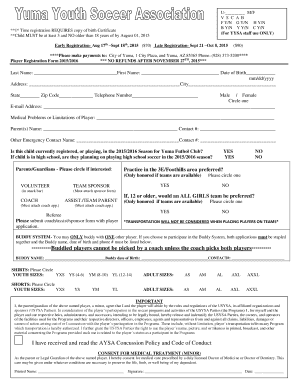
Get Yysa Yuma
How it works
-
Open form follow the instructions
-
Easily sign the form with your finger
-
Send filled & signed form or save
How to fill out the Yysa Yuma online
This guide provides a comprehensive approach to filling out the Yysa Yuma registration form online. Follow the instructions carefully to ensure a smooth registration process for your child.
Follow the steps to complete your Yysa Yuma registration.
- Click ‘Get Form’ button to obtain the form and open it in the editor.
- Begin by entering the player's personal information including their last name, first name, date of birth, address, city, state, and zip code in the designated fields.
- Provide a valid telephone number and email address for further communication regarding the registration.
- Select the player's gender by circling either 'Male' or 'Female' as appropriate.
- Note any medical problems or limitations the player may have in the provided field.
- Enter the parent's or guardian's name along with their contact number.
- Specify an emergency contact name and their respective phone number.
- Answer the registration questions regarding current participation in the 2015/2016 season and interest in high school soccer.
- Indicate any preferences for team sponsorship, assistance, or volunteering by circling the respective options.
- If applicable, complete the buddy system information by providing the name, date of birth, and contact number of the buddy player.
- Choose appropriate shirt and shorts sizes by circling the relevant youth or adult sizes.
- Read and understand the important notices regarding the consent for medical treatment and the AYSA concussion policy.
- Sign and date the form where indicated to confirm your agreement to the terms and your consent for medical treatment.
- After completing the form, be sure to save changes, download, print, or share the completed form as necessary.
Complete your Yysa Yuma registration online today to secure your child's spot in the program.
Related links form
Do not precede a name with a courtesy title for an academic degree and follow it with the abbreviation for the degree in the same reference (e.g., Jane Doe, Ph. D., not Dr. Jane Doe, Ph. D.).
Industry-leading security and compliance
US Legal Forms protects your data by complying with industry-specific security standards.
-
In businnes since 199725+ years providing professional legal documents.
-
Accredited businessGuarantees that a business meets BBB accreditation standards in the US and Canada.
-
Secured by BraintreeValidated Level 1 PCI DSS compliant payment gateway that accepts most major credit and debit card brands from across the globe.


