Loading
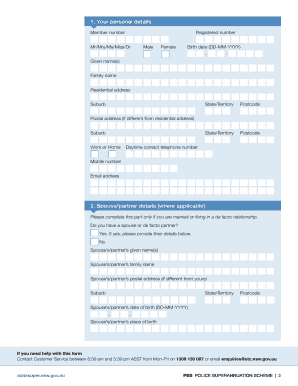
Get Pss Form
How it works
-
Open form follow the instructions
-
Easily sign the form with your finger
-
Send filled & signed form or save
How to fill out the Pss Form online
Filling out the Pss Form online for an invalidity benefit can be a straightforward process when you have the right guidance. This guide will help you navigate each section of the form to ensure that your application is complete and accurate.
Follow the steps to effectively complete the Pss Form online.
- Press the ‘Get Form’ button to access the Pss Form and open it in your selected document editor.
- Complete section 1 with your personal details. Ensure to include your member number, birth date, given name(s), family name, residential address, postal address, contact numbers, and email address. Make sure the information is clear and accurate.
- If applicable, fill out section 2 with details regarding your spouse or partner. Indicate whether you have a spouse or de facto partner and provide necessary information such as their name, postal address, and date of birth.
- In section 3, specify how you want your PSS lump sum benefit to be received. Choose whether you prefer a cheque to be mailed or direct payment to your bank account. If opting for direct payment, ensure to include your account details.
- Decide what to do with your basic benefit in section 4. You have the option to receive it directly or roll it over to another fund. Choose the appropriate option and follow any additional instructions related to rolling over your benefit.
- If you have a Surcharge Debt Account, indicate your preferred payment method in section 6. Mark the box corresponding to whether you want the amount deducted directly from your benefit or to make a voluntary payment.
- In section 7, provide your bank account details if you are set to receive pension payments. Ensure all financial institution details are accurate.
- Complete section 9 only if you have been discharged due to a hurt on duty injury. List details of any dependants for calculation purposes.
- Sign the declaration in section 10 confirming that all provided information is correct. Make sure to date your signature.
- If required, prepare and attach proof of identity documentation to support your application as detailed in section 11.
- After reviewing all filled sections for accuracy, save your changes. You can choose to download, print, or securely share the completed form.
Begin your online application for the Pss Form now to ensure your invalidity benefit process is smooth and efficient.
Related links form
A company participating in an ESA Invitation To Tender (ITT), is required to complete a financial proposal that includes the ESA Procedures, Specification and Standards Forms – known as PSS forms. ESA PSS forms show cost data and are required under the General Conditions of Tender for ESA Contracts (ESA/REG/001, rev.
Industry-leading security and compliance
US Legal Forms protects your data by complying with industry-specific security standards.
-
In businnes since 199725+ years providing professional legal documents.
-
Accredited businessGuarantees that a business meets BBB accreditation standards in the US and Canada.
-
Secured by BraintreeValidated Level 1 PCI DSS compliant payment gateway that accepts most major credit and debit card brands from across the globe.


