Loading
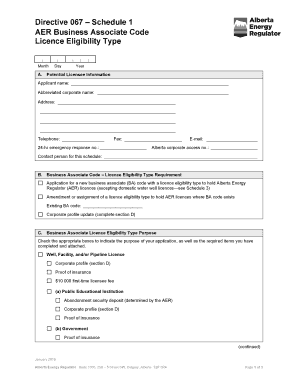
Get Fillable Directive 067
How it works
-
Open form follow the instructions
-
Easily sign the form with your finger
-
Send filled & signed form or save
How to fill out the Fillable Directive 067 online
This guide provides a step-by-step approach to completing the Fillable Directive 067 form. By following these instructions, users will efficiently fill out the necessary information online while ensuring accuracy and compliance.
Follow the steps to complete the Fillable Directive 067 form.
- Click the ‘Get Form’ button to access the Fillable Directive 067 form and open it in your online editor.
- Begin by entering the information for the potential licensee. This includes the applicant's name, abbreviated corporate name, address, telephone, fax number, 24-hour emergency response number, email, Alberta corporate access number, and the contact person for this schedule.
- In section B, indicate whether you are applying for a new business associate code, amending an existing license eligibility type, or updating a corporate profile. If you have an existing BA code, please provide it.
- Complete section C by checking the appropriate boxes that indicate the licensing purpose of your application. Attach any required proofs of insurance or other documents listed.
- If applicable, fill out section D for the corporate profile. List shareholders as instructed, and provide the names of directors and senior officers of the corporation.
- In section E, one of the corporate officers must declare the accuracy of the information provided. This includes a signature and printed name, as well as their title and location.
- Finally, ensure you review the completed form for accuracy and completeness. You can then save your changes, download a copy for your records, print the form, or share it as needed.
Complete your Fillable Directive 067 form online today and ensure your submission is accurate and compliant.
Related links form
You can save time by building data first applications and keep the flexibility of Canvas apps if you need it. And greatest of all, your base Office 365 license covers all of this. This means members of your team can use this app, with Dataverse for free.
Industry-leading security and compliance
US Legal Forms protects your data by complying with industry-specific security standards.
-
In businnes since 199725+ years providing professional legal documents.
-
Accredited businessGuarantees that a business meets BBB accreditation standards in the US and Canada.
-
Secured by BraintreeValidated Level 1 PCI DSS compliant payment gateway that accepts most major credit and debit card brands from across the globe.


