Loading
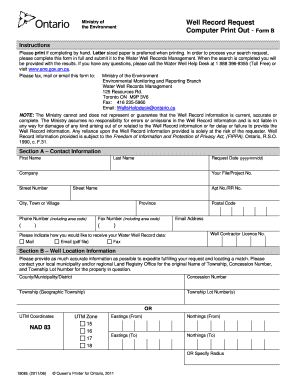
Get Well Record Request Computer Print Out - Form B - Forms Ssb Gov On
How it works
-
Open form follow the instructions
-
Easily sign the form with your finger
-
Send filled & signed form or save
How to fill out the Well Record Request Computer Print Out - Form B - Forms Ssb Gov On online
This guide provides comprehensive instructions on completing the Well Record Request Computer Print Out - Form B online. By following these steps, users can ensure accurate submission of their request for water well records, facilitating efficient processing.
Follow the steps to fill out the Well Record Request Computer Print Out - Form B online.
- Press the ‘Get Form’ button to acquire the form and open it in your preferred document editor.
- Fill out Section A – Contact Information. Provide your first and last name, request date in yyyy/mm/dd format, and any relevant company or file/project number.
- Complete your address details, including street number, street name, apartment or rural route number, city, province, phone number, fax number, postal code, and email address.
- Indicate your preferred method for receiving the Water Well Record data by selecting ‘Mail’, ‘Email (pdf file)’, or ‘Fax’.
- If applicable, provide your well contractor licence number.
- Move to Section B – Well Location Information. Supply as much accurate information as possible, such as county, municipality, concession number, township name, and lot number to expedite processing.
- Alternatively, fill in the UTM coordinates by selecting the corresponding NAD 83 UTM zone and providing both eastings and northings values.
- If using the radius option, specify the radius for your request.
- Review all the entered information for accuracy before submission. Ensure that every section is completed fully.
- Once satisfied, save your changes, download the form, print it if required, or share it as necessary.
Complete your Well Record Request Computer Print Out - Form B online today!
Related links form
At a minimum, your contract should include the following details: Identify the relevant parties with full contact information. Cost of services, payment schedule and terms of any deposit (is it refundable) Schedule identifying locations and start and end times.
Industry-leading security and compliance
US Legal Forms protects your data by complying with industry-specific security standards.
-
In businnes since 199725+ years providing professional legal documents.
-
Accredited businessGuarantees that a business meets BBB accreditation standards in the US and Canada.
-
Secured by BraintreeValidated Level 1 PCI DSS compliant payment gateway that accepts most major credit and debit card brands from across the globe.


