Loading
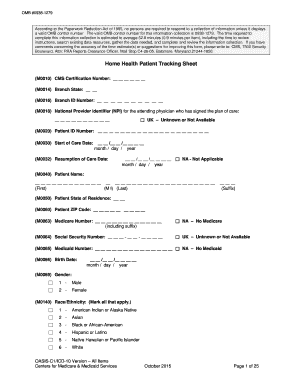
Get Oasis C1 Form
How it works
-
Open form follow the instructions
-
Easily sign the form with your finger
-
Send filled & signed form or save
How to fill out the Oasis C1 Form online
Filling out the Oasis C1 Form online is a critical step in ensuring effective home health patient care. This guide provides comprehensive, step-by-step instructions tailored for individuals with varying levels of experience in filling out medical documents.
Follow the steps to effectively complete the Oasis C1 Form.
- Press the ‘Get Form’ button to access the Oasis C1 Form and open it in the online editor.
- Enter the Home Health Agency (HHA) details, including the CMS Certification Number and Branch ID Number.
- Input the patient's identification details such as their Patient ID Number, Medicare Number, and Social Security Number, if applicable.
- Fill out the patient's demographic information including name, date of birth, state of residence, and ZIP code.
- Document the patient's medical history, including any diagnoses and treatments provided within the past 14 days.
- Complete the sections related to the patient's living situation, sensory status, cognitive functioning, and any prior health assessments.
- Ensure you indicate all the necessary risk assessments that are pertinent to the patient's care.
- Review every section for accuracy and completeness before moving onto the next part of the form.
- Once all fields are completed, save your changes, and either download the document, print it, or share it as needed.
Complete and submit the Oasis C1 Form online to ensure seamless home health care for your patients.
Related links form
Process measures are derived from data collected in the OASIS submitted by home health agencies and are calculated using a completed quality episode that begins with admission to a home health agency (or a resumption of care following an inpatient facility stay) and ends with discharge, transfer to inpatient facility ...
Industry-leading security and compliance
US Legal Forms protects your data by complying with industry-specific security standards.
-
In businnes since 199725+ years providing professional legal documents.
-
Accredited businessGuarantees that a business meets BBB accreditation standards in the US and Canada.
-
Secured by BraintreeValidated Level 1 PCI DSS compliant payment gateway that accepts most major credit and debit card brands from across the globe.


