Loading
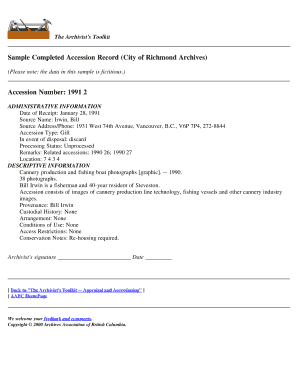
Get Accession Record Sample
How it works
-
Open form follow the instructions
-
Easily sign the form with your finger
-
Send filled & signed form or save
How to fill out the Accession Record Sample online
This guide provides an expert analysis of the Accession Record Sample and offers detailed instructions for filling it out online. Whether you are new to digital document management or seeking to refine your skills, this resource is designed to assist you through each step of the process.
Follow the steps to effectively complete the Accession Record Sample.
- Press the ‘Get Form’ button to access the Accession Record Sample, opening it in your preferred online format.
- In the first section, locate the 'Accession Number' field and enter the unique identifier assigned to the accession. This number is essential for record tracking.
- Next, fill in the 'Date of Receipt' field with the date the records were received, using the format month, day, year.
- In 'Source Name', input the name of the individual or organization that provided the records. This could be a person with a relevant connection to the documents.
- Complete the 'Source Address/Phone' section with the full address and contact number of the source. Ensure accuracy for any potential follow-up communication.
- For 'Accession Type', choose from the available options such as 'Gift', which specifies how the records were acquired.
- In the 'In event of disposal' field, indicate the protocol for disposal, choosing an option like 'discard' to guide future decisions regarding the records.
- Fill out the 'Processing Status'. Indicate whether the records are 'Unprocessed' or another status to inform future processing efforts.
- In the 'Remarks' section, you can note related accessions or any other pertinent information that may assist in differentiating or categorizing the records.
- Provide 'Location' data where the accession will be stored, using numerical identifiers or codes as required by your system.
- For 'Descriptive Information', summarize what the records include, such as types of materials or significant content descriptions. This helps in understanding the context of the collection.
- Complete the 'Provenance' section with the name of the person or organization that is the original source of the records.
- If applicable, add details in the 'Custodial History' field about previous custodians who held the records before they were acquired by your archive.
- Indicate if any specific 'Arrangement' has been made regarding how the records will be organized or stored.
- In the 'Conditions of Use', specify any restrictions or terms governing the use of the records.
- If there are any 'Access Restrictions', clearly denote them to inform users about potential barriers to accessing the records.
- Include 'Conservation Notes' to detail any necessary conservation actions, like re-housing, that should be taken to preserve the integrity of the documents.
- Finally, include your signature and date to authenticate the record. This step is crucial for accountability and verification.
- Once all fields are completed, review the form for accuracy, save your changes, and then choose to download, print, or share the completed form as necessary.
Take the next step in digital document management by filling out the Accession Record Sample online today.
The accession number is composed of the year of purchase (or the year you started your library) and the current number within that year, for instance 87: 105 refers to the 105th book received in 1987. The first book received in 1988 will the number 88:1.
Industry-leading security and compliance
US Legal Forms protects your data by complying with industry-specific security standards.
-
In businnes since 199725+ years providing professional legal documents.
-
Accredited businessGuarantees that a business meets BBB accreditation standards in the US and Canada.
-
Secured by BraintreeValidated Level 1 PCI DSS compliant payment gateway that accepts most major credit and debit card brands from across the globe.


