Loading
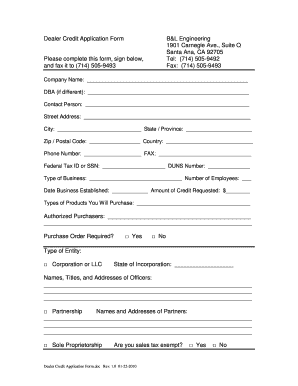
Get B&l Engineering Dealer Credit Application Form 2010-2025
How it works
-
Open form follow the instructions
-
Easily sign the form with your finger
-
Send filled & signed form or save
How to fill out the B&L Engineering Dealer Credit Application Form online
Completing the B&L Engineering Dealer Credit Application Form online is a straightforward process that enables you to apply for credit efficiently. This guide provides step-by-step instructions that will help you navigate each section of the form, ensuring a smooth submission.
Follow the steps to fill out the form successfully:
- Press the ‘Get Form’ button to obtain the B&L Engineering Dealer Credit Application Form and open it in your chosen editor.
- Begin by filling out the ‘Company Name’ field with your official business name.
- If applicable, enter the ‘DBA (if different)’ field with your doing business as name.
- Complete the ‘Contact Person’ section with the name of the individual handling this application.
- Fill in the ‘Street Address’, ‘City’, ‘State / Province’, ‘Zip / Postal Code’, and ‘Country’ sections with your business's address information.
- Provide your primary ‘Phone Number’ and ‘FAX’ information.
- Enter the ‘Federal Tax ID or SSN’ and ‘DUNS Number’ if you have one.
- Select the ‘Type of Business’ by describing your business structure and fill in the ‘Number of Employees’ and ‘Date Business Established’.
- Specify the ‘Amount of Credit Requested’ in the corresponding field.
- Outline the ‘Types of Products You Will Purchase’ to give context to your credit application.
- List the ‘Authorized Purchasers’ who will be making purchases on this credit account.
- Indicate whether a ‘Purchase Order’ is required by selecting ‘Yes’ or ‘No’.
- Choose your ‘Type of Entity’ by selecting from the available options: Corporation/LLC, Partnership, or Sole Proprietorship.
- If you selected Corporation or LLC, provide the ‘State of Incorporation’ and list the names, titles, and addresses of the officers.
- If you selected Partnership, list the names and addresses of the partners.
- Indicate if you are sales tax exempt by selecting ‘Yes’ or ‘No’.
- Fill out the three required trade references, including their names, addresses, and phone numbers.
- Lastly, provide your bank reference, including the name of the bank, address, account number, contact person, and phone number.
- Read through the declaration and ensure that the information you provided is accurate. Sign, print your name, and enter the date at the end of the form.
- Once you have completed the form, save your changes, and select the options to download, print, or share it as necessary.
Complete the B&L Engineering Dealer Credit Application Form online today to streamline your credit process.
Industry-leading security and compliance
US Legal Forms protects your data by complying with industry-specific security standards.
-
In businnes since 199725+ years providing professional legal documents.
-
Accredited businessGuarantees that a business meets BBB accreditation standards in the US and Canada.
-
Secured by BraintreeValidated Level 1 PCI DSS compliant payment gateway that accepts most major credit and debit card brands from across the globe.


