Loading
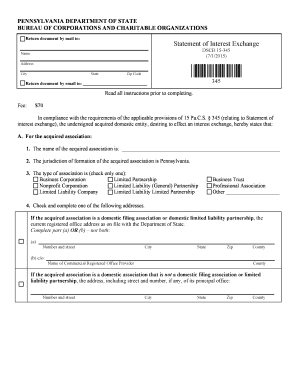
Get 15-345 Statement Of Interest Exchange
How it works
-
Open form follow the instructions
-
Easily sign the form with your finger
-
Send filled & signed form or save
How to fill out the 15-345 Statement Of Interest Exchange online
The 15-345 Statement Of Interest Exchange is an essential document for entities wishing to effect an interest exchange in Pennsylvania. This guide provides step-by-step instructions to help users complete the form accurately and efficiently online.
Follow the steps to fill out the 15-345 Statement Of Interest Exchange online.
- Click ‘Get Form’ button to obtain the form and open it in the editor.
- Enter the name and mailing address for any correspondence regarding the filing. This is necessary to return the filing and must be completed.
- For the acquired association, provide the exact name of the domestic entity that is being acquired. This must match the records of the Department of State.
- Indicate the jurisdiction of formation for the acquired association, which must be Pennsylvania.
- Select the type of acquired association by checking only one option from the provided list.
- Complete one of the address sections (a or b) for the acquired association's registered office or principal office, ensuring it is an actual street address.
- For the acquiring association, repeat steps 3 to 6, providing the necessary details for the association that is acquiring the interests.
- Specify the effective date of the statement of interest exchange by checking the appropriate option. This can be either upon filing or a specified future date.
- Confirm that the plan of interest exchange was approved by the acquired association according to required laws, and ensure this section is completed.
- The authorized representative of the acquired association must sign the document, affirming that all information provided is true and correct.
- Finally, save your changes, and you may choose to download, print, or share the completed form as needed.
Complete the 15-345 Statement Of Interest Exchange online for a smooth process.
Create contract templates with Acrobat. 1 Open Acrobat for the web. Go to the home page and select E-sign › Create e-sign template. ... 2 Upload your file. ... 3 Choose your permissions. 4 Click the Preview or Add Fields button. 5 Drag and drop your form fields. 6 Click the Save button.
Industry-leading security and compliance
US Legal Forms protects your data by complying with industry-specific security standards.
-
In businnes since 199725+ years providing professional legal documents.
-
Accredited businessGuarantees that a business meets BBB accreditation standards in the US and Canada.
-
Secured by BraintreeValidated Level 1 PCI DSS compliant payment gateway that accepts most major credit and debit card brands from across the globe.


