Loading
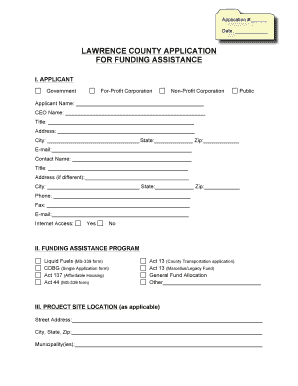
Get Lawrence County Application For Assistance - 9-3-14doc
How it works
-
Open form follow the instructions
-
Easily sign the form with your finger
-
Send filled & signed form or save
How to fill out the LAWRENCE COUNTY Application For Assistance - 9-3-14doc online
Filling out the LAWRENCE COUNTY Application for Funding Assistance can seem daunting, but this guide will walk you through each step to ensure a smooth experience. Whether you are seeking funding for community development or other projects, following these instructions will help you complete the application accurately.
Follow the steps to successfully complete your application online.
- Press the ‘Get Form’ button to access the application and open it in your preferred editor.
- In Section I, select the type of applicant—Government, For-Profit Corporation, Non-Profit Corporation, or Public—and fill in the required details including the applicant name, CEO name, and contact information.
- Move to Section II to choose the appropriate funding assistance program by checking the relevant box. Make sure to note if any additional application forms are required.
- In Section III, provide the project site location. Input the street address, city, state, zip code, and any municipalities affected by the project.
- Complete Section IV by entering the project name and description. Indicate if this project is related to any previously submitted projects by checking ‘yes’ or ‘no’ and providing the project name if applicable.
- In Section V, indicate the budget category for financial assistance. Check all applicable categories such as Acquisition, Infrastructure, or Operating Costs.
- Proceed to Section VI to specify how the assistance will be used. Check all boxes that apply to your project, including categories like Community Development and Economic Development.
- For Section VII, prepare a detailed project narrative. Attach a document that describes the project comprehensively including each cost item in the budget, expected outcomes, and project schedules.
- In Section VIII, attach any completed specific program applications you are applying for, such as CDBG or MS-339.
- In Section IX, fill out the project budget by listing all sources of funds and project costs. Ensure transparency with detailed descriptions of each funding source.
- Complete Section X by signing and dating the certifications section, confirming the accuracy of all information provided.
- Once you have finished filling out the form, review all sections for accuracy before saving changes, downloading, or printing the completed application.
Get started on completing your application online today!
Related links form
What's the difference between trade date and settlement date? The trade date is when an investor initiates a buy or sell order, and the settlement date is when ownership of the underlying security is actually transferred. That generally happens two business days after the trade date (also called T+2).
Industry-leading security and compliance
US Legal Forms protects your data by complying with industry-specific security standards.
-
In businnes since 199725+ years providing professional legal documents.
-
Accredited businessGuarantees that a business meets BBB accreditation standards in the US and Canada.
-
Secured by BraintreeValidated Level 1 PCI DSS compliant payment gateway that accepts most major credit and debit card brands from across the globe.


