Loading
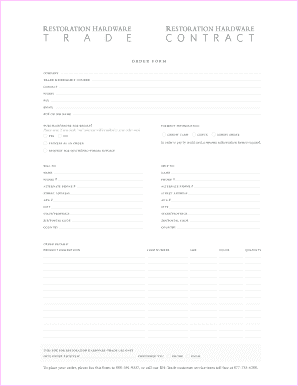
Get Trade Order Form - Restoration Hardware
How it works
-
Open form follow the instructions
-
Easily sign the form with your finger
-
Send filled & signed form or save
How to fill out the Trade Order Form - Restoration Hardware online
Filling out the Trade Order Form for Restoration Hardware is a straightforward process that allows users to place orders effectively. This guide will provide you with step-by-step instructions to ensure that your form is completed accurately and submitted successfully.
Follow the steps to complete your Trade Order Form.
- Press the ‘Get Form’ button to obtain the Trade Order Form and access it in your preferred format.
- Begin by entering your company name in the designated field. It is important to ensure this is accurate as it identifies your business.
- Provide your trade membership number. This is crucial for verifying your eligibility for trade pricing.
- Fill in your contact information, including your name, phone number, fax number, and email address so that Restoration Hardware can reach you if necessary.
- Enter the purchase order number (PO#) or specify the job name associated with your order.
- Indicate whether the purchase is for resale by selecting 'yes' or 'no.' Please note that if 'no' is selected, sales tax will be added to your order total.
- Choose your payment method by indicating 'credit card,' 'check,' or 'money order.' If you select credit card, remember that a separate authorization form will be required.
- Complete the billing information fields, including the name, phone number, alternate phone number, street address, apartment number, city, state or province, zip or postal code, and country.
- Provide the shipping information in the same detail as the billing information. Ensure that the name and address are accurate for timely delivery.
- Fill in the order details section with the product description, item number, size, color, and quantity. This is critical to ensure the correct items are shipped.
- Finalize your order by reviewing all the information provided. Once confirmed, fax the completed form to 800-391-9537, or contact the RH-Trade customer service team toll-free at 877-733-6200 for assistance.
Complete your Trade Order Form online today to place your order confidently.
The statement of work is an all-encompassing, detailed document outlining the goals, purpose, guidelines, deliverables, time requirements, costs, etc. The scope of work is one section within the SoW describing in detail the projected outcomes of the project and the specifics about the job done to hit those outcomes.
Industry-leading security and compliance
US Legal Forms protects your data by complying with industry-specific security standards.
-
In businnes since 199725+ years providing professional legal documents.
-
Accredited businessGuarantees that a business meets BBB accreditation standards in the US and Canada.
-
Secured by BraintreeValidated Level 1 PCI DSS compliant payment gateway that accepts most major credit and debit card brands from across the globe.


