Loading
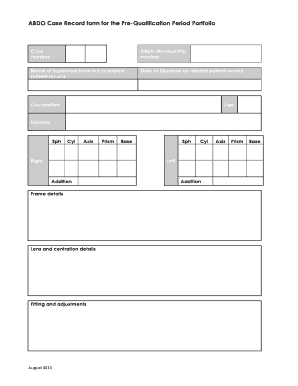
Get Case Record Form - Abdo - Abdo Org
How it works
-
Open form follow the instructions
-
Easily sign the form with your finger
-
Send filled & signed form or save
How to fill out the Case Record Form - ABDO - Abdo Org online
Completing the Case Record Form - ABDO - Abdo Org online is a straightforward process that ensures accurate record keeping for related patient transactions. This guide provides step-by-step instructions to help you fill out the form effectively.
Follow the steps to accurately complete the form.
- Click ‘Get Form’ button to obtain the form and open it in the editor.
- Begin by entering the case number in the designated field. Ensure that the number corresponds to the specific case you are documenting.
- Input your ABDO membership number, making sure it is accurate, as this identifies your membership with the organization.
- Fill in the name of the supervisor involved in the related patient record. This information is crucial for accountability and traceability.
- Enter the date of dispense from the related patient record. This date must reflect the actual dispensing date for accuracy.
- Complete the fields for occupation and age of the patient. This adds contextual information that can assist with the patient’s record.
- List the patient's hobbies in the space provided. This section allows for a more personalized understanding of the patient.
- Fill out the optical measurements for the right eye, including sph, cyl, axis, prism, and base.
- Repeat the optical measurements for the left eye, ensuring each field matches the specific requirements.
- Provide frame details, lens and centration details, as well as fitting and adjustment information in their respective sections.
- Complete any additional information that is relevant to the patient or the case.
- In the supervisor declaration section, confirm you have checked the record for accuracy against the related patient record. Provide a digital signature where required.
- Finally, include the date checked and signed. Ensure you save your changes before exiting.
- After completing the form, you can choose to download, print, or share it as needed.
Start filling out your Case Record Form online today for efficient documentation.
Get form
Experience a faster way to fill out and sign forms on the web. Access the most extensive library of templates available.
Get This Form Now!
Use professional pre-built templates to fill in and sign documents online faster. Get access to thousands of forms.
Industry-leading security and compliance
US Legal Forms protects your data by complying with industry-specific security standards.
-
In businnes since 199725+ years providing professional legal documents.
-
Accredited businessGuarantees that a business meets BBB accreditation standards in the US and Canada.
-
Secured by BraintreeValidated Level 1 PCI DSS compliant payment gateway that accepts most major credit and debit card brands from across the globe.


