Loading
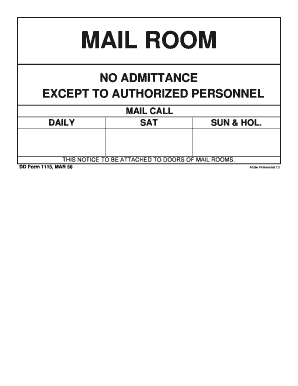
Get Dd Form 1115
How it works
-
Open form follow the instructions
-
Easily sign the form with your finger
-
Send filled & signed form or save
How to fill out the Dd Form 1115 online
Filling out the Dd Form 1115 online is a straightforward process that can help streamline your documentation efforts. This guide provides clear instructions to assist users in completing the form accurately and efficiently.
Follow the steps to fill out the Dd Form 1115 online successfully.
- Click 'Get Form' button to obtain the form and open it in the editor.
- Review the purpose of the form. The Dd Form 1115 is used primarily for mail management within authorized personnel areas. Ensure that you understand the context in which you are filling out the form.
- Fill in the top section of the form with your identifying details. This may include your name, position, and department. Make sure all information is accurate and up to date.
- Proceed to the main body of the form. Here, you will need to provide any relevant incident details or mail-related requests that pertain to your role. Use clear and concise language.
- If applicable, attach any necessary supporting documents or additional information requested. Ensure that everything is properly labeled and referenced within the form.
- Review your entries for accuracy and completeness. Check that all required fields are filled out correctly and that the document meets all necessary guidelines.
- Save your changes. Once you are satisfied with the form, choose to download, print, or share the completed document as needed.
Get started on completing your documents online today.
0:20 1:41 How to Make a Bookmark on Microsoft Publisher : Tech Niche - YouTube YouTube Start of suggested clip End of suggested clip And say hyperlink. We can actually click place in this document. And page one shows up. So we'reMoreAnd say hyperlink. We can actually click place in this document. And page one shows up. So we're going to say okay now if we preview this. However.
Industry-leading security and compliance
US Legal Forms protects your data by complying with industry-specific security standards.
-
In businnes since 199725+ years providing professional legal documents.
-
Accredited businessGuarantees that a business meets BBB accreditation standards in the US and Canada.
-
Secured by BraintreeValidated Level 1 PCI DSS compliant payment gateway that accepts most major credit and debit card brands from across the globe.


