Loading
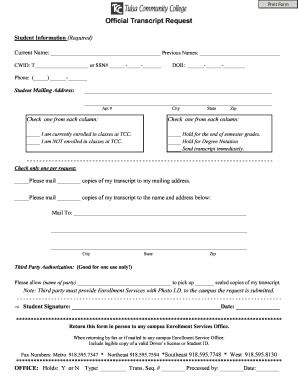
Get Tulsa Community College Official Transcript Request
How it works
-
Open form follow the instructions
-
Easily sign the form with your finger
-
Send filled & signed form or save
How to fill out the Tulsa Community College Official Transcript Request online
Filling out the Tulsa Community College Official Transcript Request is an important step for users who need to obtain their academic records. This guide provides clear instructions on how to complete the request accurately online.
Follow the steps to successfully complete your transcript request.
- Click ‘Get Form’ button to obtain the Official Transcript Request form and open it in the provided interface.
- Enter your current name in the designated field. If you have any previous names, please indicate them in the provided section as well. This information is essential for verifying your identity.
- Input your Student ID (CWID) or Social Security Number in the specified sections. Ensure that the numbers are accurate to avoid processing delays.
- Provide your date of birth in the required format. This helps in further validating your identity.
- Enter a valid phone number where you can be reached. This is important for any follow-up regarding your request.
- Fill out your mailing address completely, including the apartment number (if applicable), city, state, and zip code. A precise address ensures that your transcript is delivered correctly.
- Select one option from each column regarding your enrollment status and how you would like your transcript handled. Be sure to review your choices carefully.
- Indicate the number of copies of your transcript you wish to receive. If you want them mailed to a different address, provide that information clearly in the designated area.
- If applicable, specify a third party who is authorized to pick up your sealed transcript copies. Make sure to include their name in the required field.
- Sign and date the request form. Your signature confirms your permission for the request and must be provided for processing.
- Once you have completed the form, you may save your changes, download, print, or share the form as needed. Ensure you keep a copy for your records.
Complete your transcript request online today to ensure prompt processing of your academic records.
Log in to your Common App account. Click My Application, and then click Colleges Attended. 2. Next to each college/program you have selected, you will see a notation about transcripts and a link to order transcripts.
Industry-leading security and compliance
US Legal Forms protects your data by complying with industry-specific security standards.
-
In businnes since 199725+ years providing professional legal documents.
-
Accredited businessGuarantees that a business meets BBB accreditation standards in the US and Canada.
-
Secured by BraintreeValidated Level 1 PCI DSS compliant payment gateway that accepts most major credit and debit card brands from across the globe.


