Loading
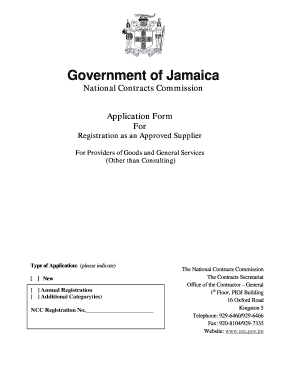
Get Ncc Supplier Application For Registration - National Contracts
How it works
-
Open form follow the instructions
-
Easily sign the form with your finger
-
Send filled & signed form or save
How to fill out the NCC Supplier Application For Registration - National Contracts online
The NCC Supplier Application For Registration - National Contracts is a crucial document for those wishing to supply goods and services to the Government of Jamaica. This guide will help you navigate the process of filling out the application online with clear, step-by-step instructions.
Follow the steps to successfully complete your application online.
- Press the ‘Get Form’ button to access the application form and open it in your preferred online editor.
- Indicate the type of application you are submitting by selecting one of the following options: New, Annual Registration, or Additional Category(ies). You will also need to provide your NCC Registration Number if applicable.
- Fill out the name of your company in the designated field. Ensure the name is accurate and matches your business registration documents.
- Complete the address section with the full physical address of your business. Be precise to avoid any mail issues during correspondence.
- Insert your Business Registration Number as issued by the appropriate regulatory authority. This helps verify your business's legitimacy.
- Enter the Date of Registration for your business. This is typically found on your business registration certificate.
- Provide your Tax Registration Number (TRN) in the respective section. This is essential for tax compliance checks.
- Upload or provide details of your Tax Compliance Certificate (TCC) or any similar document. Current compliance is necessary for your application to be valid.
- Indicate your General Consumption Tax (GCT) Registration Number, if applicable.
- Fill out your business's contact telephone number along with a fax number if you have one. This information is crucial for communication purposes.
- List the number of years your business has been in operation. It helps assess your experience in the field.
- Provide your mobile number for further contact, along with an email address and your business's website if available.
- Identify a contact person within your organization and provide their telephone number for follow-ups.
- List the names and titles of all owners or directors of the company, and attach current resumes along with a signed Declaration Form for each individual as required.
- Fill in the home address and telephone number of the owner or managing director of the company.
- Indicate whether the business is insured and, if so, provide the name of the insurance company along with contact details.
- List your banking details by providing the name of your bank, contact number, branch, and the address.
- Provide the names and addresses of at least two business entities you've served in the past, along with the contact details and number of years you have worked with them. Remember to attach two written trade references for new applications.
- Review all completed fields to ensure accuracy and completeness, including required documentation and signatures.
- Once all sections are filled and verified, save your changes. You may now download, print, or share the completed form as necessary.
Start filling out your NCC Supplier Application For Registration online today to ensure your business can successfully engage with government procurement opportunities.
Add a section break Select where you want a new section to begin. Go to Layout > Breaks. Choose the type of section break you want: Next Page Section break starts the new section on the following page. Continuous Section break starts the new section on the same page.
Industry-leading security and compliance
US Legal Forms protects your data by complying with industry-specific security standards.
-
In businnes since 199725+ years providing professional legal documents.
-
Accredited businessGuarantees that a business meets BBB accreditation standards in the US and Canada.
-
Secured by BraintreeValidated Level 1 PCI DSS compliant payment gateway that accepts most major credit and debit card brands from across the globe.


