Loading
Get Induction Certificate Template
How it works
-
Open form follow the instructions
-
Easily sign the form with your finger
-
Send filled & signed form or save
How to fill out the Induction Certificate Template online
Completing the Induction Certificate Template online can streamline the process of issuing certificates efficiently. This guide provides clear instructions to help you navigate each section of the form with ease.
Follow the steps to fill out the Induction Certificate Template online.
- Click ‘Get Form’ button to obtain the form and open it for editing.
- Begin by entering the name of the person receiving the certificate in the designated field. Ensure you input the full name as it should appear on the document.
- Next, provide the date of the induction. This field typically formats the date in MM/DD/YYYY. Make sure the date is accurate to avoid any discrepancies.
- Fill in the name of the organization or group overseeing the induction. This information helps in verifying the authenticity of the certificate.
- If applicable, include any additional remarks or details pertinent to the induction process in the comments section. Ensure these notes are clear and professional.
- Review all entries for accuracy. Double-check names, dates, and any other provided information to prevent errors.
- Once satisfied with the form, you can save changes, download, print, or share the completed certificate as needed.
Complete your Induction Certificate Template online today for a seamless documentation process.
How to create a certificate template in Word Open the Word document. ... Format page layout. ... Select certificate colour. ... Insert page border. ... Insert text. ... Add and adjust text and graphics. ... Insert pictures or logos. ... Insert signatures.
Industry-leading security and compliance
US Legal Forms protects your data by complying with industry-specific security standards.
-
In businnes since 199725+ years providing professional legal documents.
-
Accredited businessGuarantees that a business meets BBB accreditation standards in the US and Canada.
-
Secured by BraintreeValidated Level 1 PCI DSS compliant payment gateway that accepts most major credit and debit card brands from across the globe.


