Loading
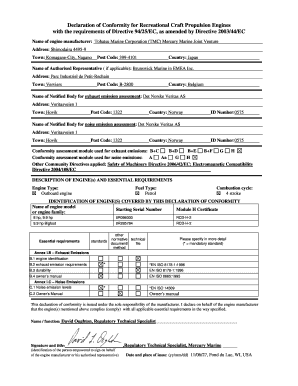
Get Declaration Of Conformity Outboard 8
How it works
-
Open form follow the instructions
-
Easily sign the form with your finger
-
Send filled & signed form or save
How to fill out the Declaration Of Conformity Outboard 8 online
Filling out the Declaration Of Conformity Outboard 8 is a crucial step in ensuring compliance with safety and environmental regulations. This guide will provide you with clear instructions on how to complete the form online, making the process straightforward and efficient.
Follow the steps to successfully complete the form
- Click the ‘Get Form’ button to access the Declaration Of Conformity Outboard 8 form online.
- Begin by entering the name of the engine manufacturer. For this form, it is Tohatsu Marine Corporation or Mercury Marine Joint Venture.
- Provide the complete address of the manufacturer, including town, post code, and country.
- If applicable, enter the name of the Authorized Representative, along with their address and other pertinent details.
- Fill in the details of the Notified Bodies responsible for exhaust and noise emission assessments, including their ID numbers.
- Select the conformity assessment modules used for both exhaust and noise emissions, ensuring all options that apply are checked.
- List any other Community Directives that are applicable for the engine being declared.
- In the description section, specify the type of engine, fuel type, and combustion cycle.
- Identify the engine(s) covered by this declaration by including the name of engine model, starting serial number, and module H certificate.
- Detail the essential requirements, standards, and normative technical documents associated with the engine.
- Review and confirm the declaration statement, and fill in the name, function, signature, and date of the person authorized to sign on behalf of the manufacturer.
- Once all fields are completed, take the opportunity to save your changes, download, or print the form for your records.
Complete your documents online to ensure compliance efficiently.
Bulleted or numbered lists taken directly from a source can function as block quotes, which don't need quotation marks around the text. In the paragraph text before the list, introduce the source with a signal phrase, using verbs such as “stated” or “declared.” Then include a citation after the last list item.
Industry-leading security and compliance
US Legal Forms protects your data by complying with industry-specific security standards.
-
In businnes since 199725+ years providing professional legal documents.
-
Accredited businessGuarantees that a business meets BBB accreditation standards in the US and Canada.
-
Secured by BraintreeValidated Level 1 PCI DSS compliant payment gateway that accepts most major credit and debit card brands from across the globe.


