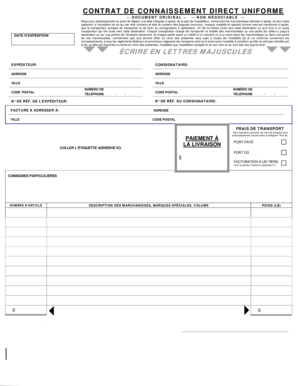
Get O Puis-je Obtenir Une Copie Du Connaissement De - Vitran
How it works
-
Open form follow the instructions
-
Easily sign the form with your finger
-
Send filled & signed form or save
How to fill out the O Puis-je Obtenir Une Copie Du Connaissement De - Vitran online
Filling out the O Puis-je Obtenir Une Copie Du Connaissement De - Vitran form online can be a straightforward process. This guide will help you navigate through each section and field of the form to ensure you provide all the necessary information accurately and efficiently.
Follow the steps to successfully complete the form online.
- Click the ‘Get Form’ button to obtain the form and open it in a suitable editor.
- Complete the date of shipping by writing the correct date in the provided field. Ensure that you keep this information accurate as it is critical for the shipment process.
- Fill in the sender's details in uppercase letters, including the sender's name, address, city, postal code, and telephone number.
- Enter the recipient's information in the same format as the sender. This includes their name, address, city, postal code, and telephone number.
- Provide the reference numbers for both the sender and recipient. This will help track the shipment. If applicable, also provide the billing address and postal code for the invoice.
- Indicate the transport fees by selecting ‘Paid’ or ‘To be paid’ according to your agreement with the shipping provider.
- Attach the adhesive label in the designated area of the form to ensure proper identification of the shipment.
- In the goods description section, provide detailed information about the items being shipped, including special marks, volume, and the total number of items.
- Declare the total weight of the shipment in pounds. If the shipment includes dangerous goods, ensure that they are properly classified and packaged.
- Specify the declared value of the shipment in the relevant field. Be aware that, unless stated otherwise, the liability of the carrier may be limited.
- Upon completing all sections of the form, you can choose to save changes, download, print, or share the form as necessary.
Complete your documents online today to streamline your shipping process.
1:49 4:51 Submitting Transcript Instructions - YouTube YouTube Start of suggested clip End of suggested clip Once you've uploaded the transcripts. And completed all other portions of the application. You canMoreOnce you've uploaded the transcripts. And completed all other portions of the application. You can submit your application. After you submit your application you will receive an email from the USC.
Industry-leading security and compliance
-
In businnes since 199725+ years providing professional legal documents.
-
Accredited businessGuarantees that a business meets BBB accreditation standards in the US and Canada.
-
Secured by BraintreeValidated Level 1 PCI DSS compliant payment gateway that accepts most major credit and debit card brands from across the globe.


