Loading
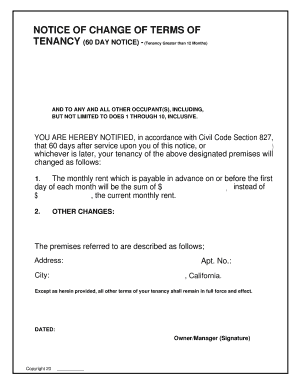
Get 60 Day Notice Of Rent Increase Form
How it works
-
Open form follow the instructions
-
Easily sign the form with your finger
-
Send filled & signed form or save
How to fill out the 60 Day Notice Of Rent Increase Form online
The 60 Day Notice Of Rent Increase Form is essential for landlords intending to inform their tenants of upcoming rent changes. This guide will provide straightforward instructions to help you accurately fill out the form online, ensuring compliance and clarity.
Follow the steps to complete the form effectively.
- Press the ‘Get Form’ button to access the form and open it in your editing platform.
- In the first section, you will need to provide the names of all known tenants and any occupants residing in the premises. Make sure to include any and all names associated with the tenancy.
- In the following section, clearly indicate the updated monthly rent that will take effect after the 60-day notice period. Replace the placeholder with the specific dollar amount your rent will increase to, while ensuring it is legible.
- If there are any other changes besides the rent increase, outline them in the provided field. Be concise but thorough, ensuring that all modifications are transparent and clear.
- Next, provide the complete address of the rental property, including the city and any apartment number, ensuring accuracy for legal purposes.
- At the bottom of the form, you will add the date of the notice. This date is crucial as it marks the beginning of the 60-day notice period.
- Lastly, the owner or manager should sign the form to validate the notice. Ensure that the signature is done in a designated area and is clear.
- Once you have filled out all necessary information, you can save the changes made to the form. Then, proceed to download, print, or share the document as required.
Complete your 60 Day Notice Of Rent Increase Form online today for a smooth process.
How to Write a California 60 Day Notice to Vacate State who the legal letter is addressed to (use full name of the receiving party). Include the termination date of the lease or tenancy. Fill in the full address of the rental premises. For tenants, provide your new address and an updated phone number.
Industry-leading security and compliance
US Legal Forms protects your data by complying with industry-specific security standards.
-
In businnes since 199725+ years providing professional legal documents.
-
Accredited businessGuarantees that a business meets BBB accreditation standards in the US and Canada.
-
Secured by BraintreeValidated Level 1 PCI DSS compliant payment gateway that accepts most major credit and debit card brands from across the globe.


