Loading
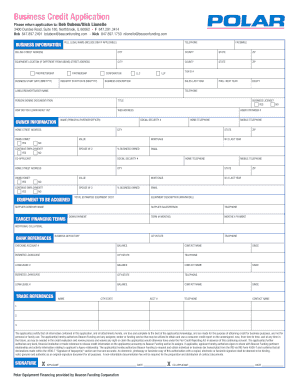
Get Beaconfunding Fillable Application
How it works
-
Open form follow the instructions
-
Easily sign the form with your finger
-
Send filled & signed form or save
How to fill out the Beaconfunding Fillable Application online
The Beaconfunding Fillable Application is designed to streamline the process of applying for business credit. This guide provides comprehensive and user-friendly instructions on how to successfully complete the application online, ensuring that you provide all necessary information clearly and accurately.
Follow the steps to complete the application efficiently.
- Press the ‘Get Form’ button to access the application and open it in your document management tool.
- Begin by filling out the 'Business Information' section. Provide the full legal name of your business, including any DBA (Doing Business As) if applicable. Enter your contact information, including telephone and fax numbers, and your billing street address along with the city, county, state, and ZIP code.
- If your equipment location differs from your billing address, complete the 'Equipment Location' section with the required address details.
- Indicate the type of business structure you operate under by selecting from proprietorship, partnership, corporation, LLC, or LLP. Also, provide your business start date and industry start date in MM/YYYY format.
- Describe your business briefly in the 'Business Description' section and provide the name and title of your landlord or mortgagor, if applicable.
- In the 'Owner Information' section, input the social security number, home address, home telephone number, and mobile telephone number of the principal or partner. Indicate percentage of business ownership and provide the email address.
- If applicable, include details about a co-applicant in the designated section, repeating similar information regarding social security number, home address, and business ownership.
- Next, fill out the 'Equipment to Be Acquired' section. Provide a description of the equipment, the total estimated equipment cost, the supplier company name, target financing terms, down payment, and salesperson's contact details.
- Complete the 'Bank References' and 'Trade References' sections by providing all necessary details including contact names, account numbers, and balances, and ensure to supply accurate contact information for each reference.
- Revisit the entire application to verify that all fields have been completed accurately. Once satisfied, you can save the changes, download a copy for your records, print the application, or share it as needed.
Begin the application process online today to secure your business funding.
Related links form
Best Practice Required fields should be indicated with either a symbol or text, not just color. When providing an indicator for a required field, it should be placed right before the form field. This allows a screen reader to read the indicator to a screen reader user right before the user activates the field.
Industry-leading security and compliance
US Legal Forms protects your data by complying with industry-specific security standards.
-
In businnes since 199725+ years providing professional legal documents.
-
Accredited businessGuarantees that a business meets BBB accreditation standards in the US and Canada.
-
Secured by BraintreeValidated Level 1 PCI DSS compliant payment gateway that accepts most major credit and debit card brands from across the globe.


