Loading
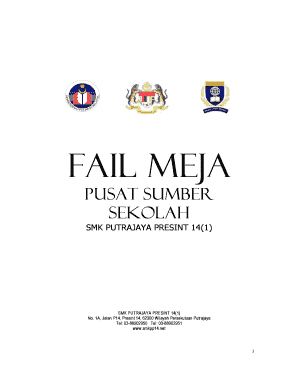
Get Smkpp 14 1
How it works
-
Open form follow the instructions
-
Easily sign the form with your finger
-
Send filled & signed form or save
How to fill out the Smkpp 14 1 online
This guide provides a comprehensive overview of how to successfully complete the Smkpp 14 1 form online. Each section of the form is explained in detail, ensuring that users can easily understand the requirements and submit their information accurately.
Follow the steps to fill out the form with ease.
- Click the ‘Get Form’ button to access the Smkpp 14 1 form and open it in an online editing interface.
- Begin by filling in your personal information. Ensure that all fields are completed with accurate and current details such as your name, contact information, and any identification or reference numbers required.
- Next, navigate to the section that pertains to the center profile. Describe the history, facilities, and the number of users related to your school’s resource center. Be clear and concise in your descriptions.
- Proceed to the vision, mission, motto, goals, and objectives sections of the form. Use bullet points where applicable to organize the information better, ensuring clarity and ease of reading.
- Complete the organization chart section by accurately detailing the committees and their members associated with the resource center. Include roles such as the chairperson, secretary, and other committee members.
- In the tasks section, outline the responsibilities of each committee member. This may include planning activities, managing finances, and coordinating events. Be specific in detailing these tasks.
- After filling out all necessary sections, review the form for any errors or omissions. It is important to double-check all information for accuracy.
- Finally, save your changes. You can then choose to download, print, or share the completed form as needed.
Complete the Smkpp 14 1 form online today and ensure your resource center is well-managed!
Related links form
Traditional Fax Safety Implement Safety Protocols for Receivers. ... Secure the Hard Drive. ... Secure Fax Machines If Possible. ... Use Encryption Technology. ... Ensure the Right Sender. ... Consider Using Electronic Signatures. ... Protect Your Server. ... Using the Cloud.
Industry-leading security and compliance
US Legal Forms protects your data by complying with industry-specific security standards.
-
In businnes since 199725+ years providing professional legal documents.
-
Accredited businessGuarantees that a business meets BBB accreditation standards in the US and Canada.
-
Secured by BraintreeValidated Level 1 PCI DSS compliant payment gateway that accepts most major credit and debit card brands from across the globe.


