Loading
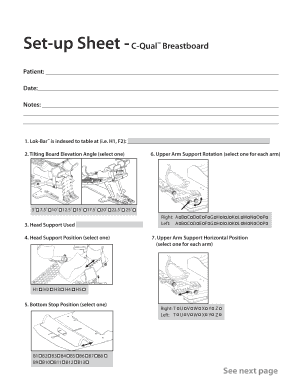
Get C-qual Setup Sheet - Civco Medical Solutions
How it works
-
Open form follow the instructions
-
Easily sign the form with your finger
-
Send filled & signed form or save
How to fill out the C-Qual Setup Sheet - CIVCO Medical Solutions online
The C-Qual Setup Sheet is an essential document used in medical settings to facilitate precise positioning for patients undergoing treatment. This guide provides clear instructions for effectively completing the form online, ensuring all necessary details are accurately recorded.
Follow the steps to fill out the C-Qual Setup Sheet online:
- Click ‘Get Form’ button to obtain the form and open it in your preferred editor.
- Enter the patient’s name in the designated 'Patient' field to identify the individual for whom the setup is being completed.
- Record the date of the setup in the 'Date' field to document when the form is filled out.
- Utilize the 'Notes' section to include any additional relevant information or observations regarding the patient's setup.
- For 'Lok-Bar™ is indexed to table at,' specify the corresponding index location, such as H1 or F2.
- Select the 'Tilting Board Elevation Angle' by choosing one option from the available list to indicate the desired angle.
- Indicate the 'Upper Arm Support Rotation' for each arm by selecting one appropriate option provided.
- Specify which 'Head Support' is being used by writing the name of the support in the respective field.
- Choose the 'Head Support Position' from the provided options to indicate its alignment.
- Select the 'Upper Arm Support Horizontal Position' for each arm, choosing from options H1 through H5.
- Choose the 'Bottom Stop Position' by selecting one option from B1 to B13.
- Select the 'Upper Arm Support Angle' for both arms by picking one from the provided options.
- Specify the 'Lower Arm Support Height' for each arm by selecting an appropriate option.
- Indicate the 'Laser Alignment Location' by writing the relevant details in the specified field.
- Answer the question on 'Thermoplastics Used' for head and breast support by selecting 'Yes' or 'No'.
- Once all fields are completed, save your changes, and download, print, or share the form as needed.
Begin completing the C-Qual Setup Sheet online for efficient and accurate patient management.
Related links form
Industry-leading security and compliance
US Legal Forms protects your data by complying with industry-specific security standards.
-
In businnes since 199725+ years providing professional legal documents.
-
Accredited businessGuarantees that a business meets BBB accreditation standards in the US and Canada.
-
Secured by BraintreeValidated Level 1 PCI DSS compliant payment gateway that accepts most major credit and debit card brands from across the globe.


