Loading
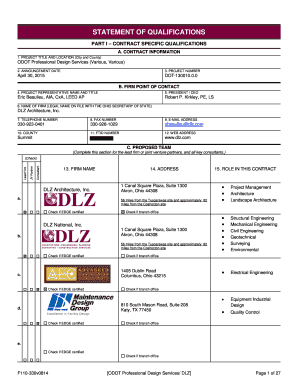
Get Project Title And Location (city And County)
How it works
-
Open form follow the instructions
-
Easily sign the form with your finger
-
Send filled & signed form or save
How to fill out the PROJECT TITLE AND LOCATION (City and County) online
This guide provides clear and concise instructions for completing the PROJECT TITLE AND LOCATION (City and County) section of your form online. Follow these steps to ensure your submission is accurate and complete.
Follow the steps to accurately fill out the form section.
- Click the ‘Get Form’ button to access the online form and open it in your web browser.
- Locate the section titled 'PROJECT TITLE AND LOCATION (City and County)'. Here, you will enter the specific project title and select the appropriate city and county from the dropdown menu.
- In the 'PROJECT TITLE' field, type the name of the project clearly. Ensure that it reflects the purpose or objective of the project.
- Next, for 'LOCATION', choose the city where the project will take place from the provided list. If your city is not listed, check for the nearest alternatives.
- Then, select the corresponding county from the 'COUNTY' dropdown list. Make sure it matches the city you have previously chosen.
- Review all the entered information for accuracy. Ensure there are no typos or incorrect selections.
- Once you are satisfied with the details you have provided, proceed to save your changes. You may have options to download, print, or share the form as needed.
Complete your documents online efficiently by following these steps and ensuring all information is correctly entered.
How to Write a One-Page Project Summary? State the Title of the Project. Whether you are writing a report or a summary, always remember to add the title. ... Make an Outline to Summarize the Project. ... Give an Explanation of Your Project. ... Check for Any Errors That Can Be Addressed. ... Submit Your One Page Project Summary.
Industry-leading security and compliance
US Legal Forms protects your data by complying with industry-specific security standards.
-
In businnes since 199725+ years providing professional legal documents.
-
Accredited businessGuarantees that a business meets BBB accreditation standards in the US and Canada.
-
Secured by BraintreeValidated Level 1 PCI DSS compliant payment gateway that accepts most major credit and debit card brands from across the globe.


