Loading
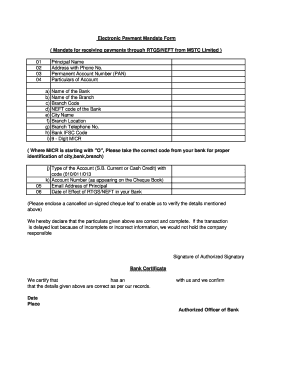
Get Electronic Payment Mandate Form
How it works
-
Open form follow the instructions
-
Easily sign the form with your finger
-
Send filled & signed form or save
How to fill out the Electronic Payment Mandate Form online
Completing the Electronic Payment Mandate Form online is a straightforward process that allows users to set up electronic payments efficiently. This guide will provide you with clear, step-by-step instructions to ensure you fill out the form accurately and completely.
Follow the steps to fill out the Electronic Payment Mandate Form online.
- Click ‘Get Form’ button to obtain the form and open it in the editor.
- Begin by filling out the principal name field. Enter the full name as it appears in official documents.
- In the address field, provide your complete address and include your phone number for contact purposes.
- Enter your Permanent Account Number (PAN) in the specified field, ensuring it is accurate as it is crucial for financial transactions.
- Complete the particulars of the account section, detailing the following:
- Enter the name of your bank and the branch associated with your account.
- Input the branch code and the NEFT code of the bank for proper identification.
- Provide the city name and branch location to assist with any regional identification.
- Include the branch telephone number and bank IFSC code in the designated fields.
- Fill in the 9-digit MICR code, ensuring it starts with 'O' as noted. If unsure, consult your bank for the correct code.
- Indicate the type of account (Savings, Current, or Cash Credit) along with the corresponding code (010/011/013).
- Input your account number as it appears on your cheque book to avoid discrepancies.
- Include your email address for any correspondence regarding the mandate.
- Specify the date of effect for the RTGS/NEFT transactions in your bank.
- Attach a cancelled, unsigned cheque leaf to verify the banking details you provided.
- Review the declaration to ensure you confirm that all particulars provided are correct and complete.
- Ensure the signature of the authorized signatory is included at the end of the form.
- If required, the bank representative will complete the bank certificate section, verifying your account information.
- After all fields are completed, save your changes, and proceed to download, print, or share the form as necessary.
Begin completing your Electronic Payment Mandate Form online today for a seamless payment experience.
Mandate is a standing instruction to a bank to debit client's account on a periodic basis for a periodic transactions like Systematic Investment Plans (SIPs) / Target Investment Plan (TIP).
Industry-leading security and compliance
US Legal Forms protects your data by complying with industry-specific security standards.
-
In businnes since 199725+ years providing professional legal documents.
-
Accredited businessGuarantees that a business meets BBB accreditation standards in the US and Canada.
-
Secured by BraintreeValidated Level 1 PCI DSS compliant payment gateway that accepts most major credit and debit card brands from across the globe.


