Loading
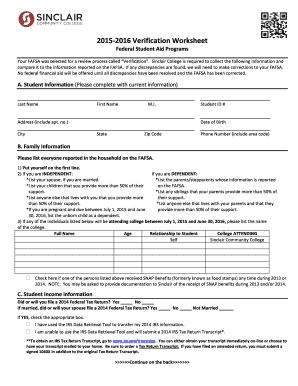
Get Verification Worksheet Form - Sinclair Community College - Sinclair
How it works
-
Open form follow the instructions
-
Easily sign the form with your finger
-
Send filled & signed form or save
How to fill out the Verification Worksheet Form - Sinclair Community College - Sinclair online
The Verification Worksheet Form is an essential document for students at Sinclair Community College to ensure the accuracy of their FAFSA information. This guide provides step-by-step instructions to help you fill out the form accurately and submit it online.
Follow the steps to complete the Verification Worksheet Form.
- Click ‘Get Form’ button to obtain the Verification Worksheet Form and open it for editing.
- In section A, Student Information, fill in your last name, first name, middle initial, and student ID number. Then, complete your current address, city, state, zip code, date of birth, and phone number with area code.
- For section B, Family Information, list everyone reported in your household on the FAFSA. Start with yourself on the first line. If you are independent, include your spouse if married, your children who receive more than 50% of support, your siblings, and others living with you that you provide support for. If you are dependent, list your parents or stepparents, siblings, and anyone else living with them for whom they provide support. Specify names and relationships, and if anyone will attend college, indicate the college they will be attending.
- In section C, Student Income Information, indicate whether you or your spouse filed a 2014 Federal Tax Return. If yes, choose whether you used the IRS Data Retrieval Tool or will submit a Tax Return Transcript if unable. If no, indicate if you were employed or had no income, and provide necessary documentation based on your employment status.
- If applicable, complete section D for Parents/Stepparents Income Information. Indicate if they filed a 2014 Federal Tax Return and follow the same procedure for checking the IRS Data Retrieval Tool or submitting a transcript. If they did not file, note their employment status and provide details accordingly.
- In section E, complete the Untaxed Income Information by indicating if anyone in the household received untaxed income in 2014 and list amounts received in the specified categories.
- For section F, Child Support Paid, answer whether you or your parents paid child support in 2014. If yes, complete the chart with the person who received the support, the name and age of the child, and the amount paid.
- Finally, review section G for Certification and Signature. Ensure all information is accurate, then provide your signature and date. If you are a dependent student, a parent must also sign the form.
- Once completed, save your changes. You have the option to download, print, or share the filled form as needed.
Complete your Verification Worksheet Form online today to ensure your financial aid is processed smoothly.
Posted by: An unofficial transcript can be printed for your review by school personnel. Official transcripts will have a qualified school official's signature and the school seal embossed on it.
Industry-leading security and compliance
US Legal Forms protects your data by complying with industry-specific security standards.
-
In businnes since 199725+ years providing professional legal documents.
-
Accredited businessGuarantees that a business meets BBB accreditation standards in the US and Canada.
-
Secured by BraintreeValidated Level 1 PCI DSS compliant payment gateway that accepts most major credit and debit card brands from across the globe.


