Loading
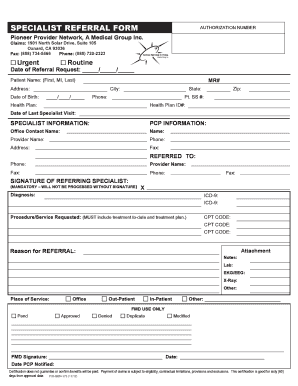
Get Pioneer Authorization Form For Specialists - Medpoint Management
How it works
-
Open form follow the instructions
-
Easily sign the form with your finger
-
Send filled & signed form or save
How to fill out the Pioneer Authorization Form For Specialists - MedPOINT Management online
Filling out the Pioneer Authorization Form For Specialists is essential for ensuring timely and appropriate access to specialized care. This guide provides clear, step-by-step instructions to help users navigate the form online with ease.
Follow the steps to successfully complete the form online.
- Click ‘Get Form’ button to obtain the form and open it in the online editor.
- Enter the date of referral request in the specified format (MM/DD/YYYY). Ensure accuracy to facilitate processing.
- Fill in the patient's information, including their name (first, middle initial, last), address, date of birth, phone number, and Social Security Number.
- Provide the health plan details by entering the health plan name and ID number in the designated fields.
- In the specialist information section, include the referring specialist's name, phone number, address, and fax number.
- Indicate the name and contact information of the provider the patient is being referred to.
- Ensure the referring specialist's signature is included. Note that the form cannot be processed without this signature.
- Document the diagnosis using ICD-9 codes and provide the requested procedure/service and relevant CPT codes.
- Fill out any additional fields, including the reason for referral and any notes or attachments if necessary.
- Select the place of service by checking the appropriate option: office, out-patient, in-patient, or other, and specify if choosing 'other.'
- Once all fields are accurately completed, review the entire form for accuracy before choosing to save changes, download, print, or share the form.
Complete your documentation online to streamline your referral process today!
Email Security Policies Strong password requirements: Email account passwords should be complex, difficult to guess, and changed regularly. Employees should not use the same password for multiple accounts. Multifactor authentication: MFA adds an additional layer of security to email accounts.
Industry-leading security and compliance
US Legal Forms protects your data by complying with industry-specific security standards.
-
In businnes since 199725+ years providing professional legal documents.
-
Accredited businessGuarantees that a business meets BBB accreditation standards in the US and Canada.
-
Secured by BraintreeValidated Level 1 PCI DSS compliant payment gateway that accepts most major credit and debit card brands from across the globe.


