Loading
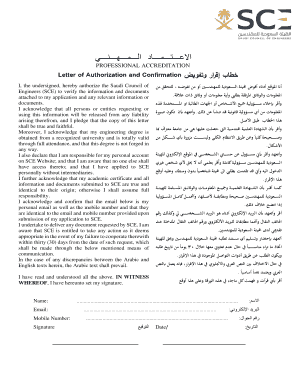
Get Sa Sce Letter Of Authorization And Confirmation 2020-2025
How it works
-
Open form follow the instructions
-
Easily sign the form with your finger
-
Send filled & signed form or save
How to fill out the SA SCE Letter Of Authorization And Confirmation online
The SA SCE Letter Of Authorization And Confirmation is a vital document that grants the Saudi Council of Engineers permission to verify submitted information and documents. This guide provides detailed, step-by-step instructions on how to complete this form online, making the process easy and accessible for all users.
Follow the steps to fill out the form effectively.
- Click the 'Get Form' button to obtain the document, which will allow you to access it in your online editor.
- Begin by filling in your personal information, including your full name. Ensure that the name matches the official name used during your application submission.
- Next, provide your personal email address. This is crucial for communication regarding your application, so make sure it is accurate.
- Enter your mobile number in the designated field. Like your email, this contact information must be correct for effective communication.
- Read the authorization agreement carefully, ensuring you understand your responsibilities and the potential liabilities associated with the provided information.
- Once you have comprehensively reviewed the document, add your signature in the specified area to confirm your agreement with the terms.
- Finally, enter the date on which you are signing the document. This should be the current date or the date you complete the form.
- After filling out all sections correctly, save your changes. You can choose to download, print, or share the completed form as needed.
Complete your documents online efficiently and ensure all submissions are accurate and timely.
Firstly you need to log in to your SCE account on the SCE website using your user ID and password. After logging in, you need to scroll down until you see the “Renew Membership” button and click on it. At the bottom of the new page, you need to click on the “Add New Request” button. The new page will open.
Industry-leading security and compliance
US Legal Forms protects your data by complying with industry-specific security standards.
-
In businnes since 199725+ years providing professional legal documents.
-
Accredited businessGuarantees that a business meets BBB accreditation standards in the US and Canada.
-
Secured by BraintreeValidated Level 1 PCI DSS compliant payment gateway that accepts most major credit and debit card brands from across the globe.


