Loading
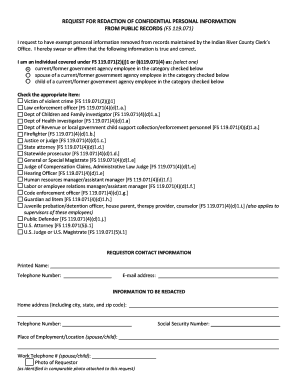
Get Request For Redaction Of Confidential Personal Information - Clerk Indian-river
How it works
-
Open form follow the instructions
-
Easily sign the form with your finger
-
Send filled & signed form or save
How to fill out the Request For Redaction Of Confidential Personal Information - Clerk Indian-River online
This guide provides step-by-step instructions for completing the Request For Redaction Of Confidential Personal Information form online. By following these clear directions, users can effectively manage their personal information and ensure their privacy is protected.
Follow the steps to complete the request form online.
- Click the ‘Get Form’ button to access the Request For Redaction Of Confidential Personal Information form. This action will allow you to open the form in an appropriate editor for your convenience.
- Review the introductory statement on the form, which outlines its purpose and the importance of truthfulness in your request. Acknowledge that you are affirming that the provided information is accurate.
- Indicate your status by selecting the option that describes how you qualify for the redaction under FS 119.071. Choose among the provided categories, such as current/former government agency employee, spouse, or child.
- Check the appropriate item that applies to your situation. Options include victim of violent crime, law enforcement officer, or other specified roles. Ensure you understand the qualifications for each before making your selection.
- Fill in your contact information. Provide your printed name, telephone number, and email address in the designated fields. Ensure this information is accurate to facilitate any necessary communication.
- Complete the information to be redacted. This includes your home address, telephone number, social security number, and any other relevant personal data that needs protection.
- If applicable, provide details about the employment of your spouse or child, including their workplace and work telephone number.
- If required, attach a photo of yourself that corresponds to an identification document you'll be submitting with the form.
- Review the agreement section, indicating that you understand the confidentiality of your written request and agree to indemnify the Indian River County Clerk’s Office.
- Identify the specific documents you wish to have redacted by referencing their instrument number, book and page number, court case number, document date, and title. This may require reviewing your documents online or at the Clerk’s Office.
- Sign and date the form where prompted. Include your job title and the name of your employing agency, if applicable. This validates your request.
- After thoroughly checking your entries, save your changes, and consider downloading or printing a copy for your records before submitting the form.
Take control of your privacy; submit your request for redaction online today.
Jeffrey R. Smith has been Indian River County's elected Clerk of the Circuit Court and County Comptroller since 2012.
Industry-leading security and compliance
US Legal Forms protects your data by complying with industry-specific security standards.
-
In businnes since 199725+ years providing professional legal documents.
-
Accredited businessGuarantees that a business meets BBB accreditation standards in the US and Canada.
-
Secured by BraintreeValidated Level 1 PCI DSS compliant payment gateway that accepts most major credit and debit card brands from across the globe.


