Loading
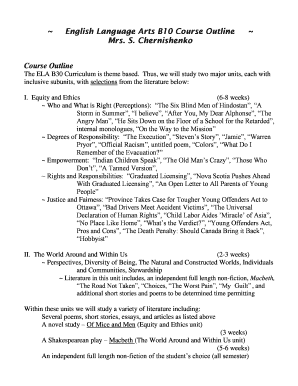
Get Ela B10 Course Outline 22013pdf
How it works
-
Open form follow the instructions
-
Easily sign the form with your finger
-
Send filled & signed form or save
How to fill out the ELA B10 Course Outline 22013pdf online
This guide provides a comprehensive overview of how to complete the ELA B10 Course Outline 22013pdf online. By following the steps outlined below, users can ensure that they fill out the course outline accurately and efficiently.
Follow the steps to successfully complete the form.
- Press the ‘Get Form’ button to access the ELA B10 Course Outline 22013pdf and open it for editing.
- Carefully read through the course outline, paying close attention to each section. The document is organized into themes and units that outline the structure of the course.
- Begin by filling in your personal information at the top of the form, which includes fields for your name and contact information.
- Review the unit sections titled 'Equity and Ethics' and 'The World Around and Within Us.' For each subunit, provide your understanding or any relevant notes that reflect your engagement with the course content.
- Next, focus on the evaluation portion, which includes the distribution of marks. Make sure to annotate your understanding of how assessments will affect your final grade.
- Complete the class expectations section by ensuring you understand the policies outlined. Consider signing to acknowledge your acceptance of these expectations.
- Finally, sign and date the bottom of the form where indicated, ensuring that both you and a parent or guardian sign where required.
- Review your entries for accuracy, then save your changes to the document. You can download, print, or share the filled form as needed.
Complete your ELA B10 Course Outline 22013pdf online today for a smooth academic experience!
Related links form
Proofreading is the final stage of the editing process, focusing on surface errors such as misspellings and mistakes in grammar and punctuation. You should proofread only after you have finished all of your other editing revisions.
Industry-leading security and compliance
US Legal Forms protects your data by complying with industry-specific security standards.
-
In businnes since 199725+ years providing professional legal documents.
-
Accredited businessGuarantees that a business meets BBB accreditation standards in the US and Canada.
-
Secured by BraintreeValidated Level 1 PCI DSS compliant payment gateway that accepts most major credit and debit card brands from across the globe.


