Loading
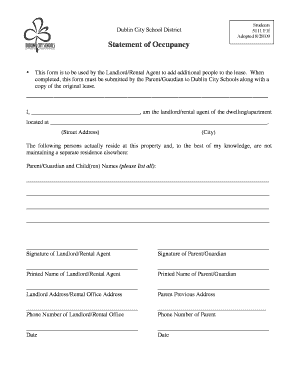
Get Statement Of Occupancy
How it works
-
Open form follow the instructions
-
Easily sign the form with your finger
-
Send filled & signed form or save
How to fill out the Statement Of Occupancy online
Filling out the Statement Of Occupancy is an essential process for landlords and rental agents to officially add additional residents to a lease. This guide provides a clear, step-by-step approach to completing the form online effectively.
Follow the steps to successfully complete the form.
- Click 'Get Form' button to access the Statement Of Occupancy form and open it to begin editing.
- In the first section, indicate your role as the landlord or rental agent. Provide your full name and the street address of the dwelling or apartment.
- Next, you will list the names of all individuals currently residing at the property. Ensure to specify the parent or guardian's name followed by the names of any children or additional occupants.
- After completing the resident information, the landlord or rental agent should sign the form to confirm accuracy and compliance.
- The parent or guardian must also sign the document, affirming their acknowledgment of the information provided.
- Print or type the names of both the landlord/rental agent and the parent/guardian in the designated fields to ensure clarity.
- Include the contact information for both the landlord and the parent, including addresses and phone numbers as required.
- Finally, fill in the date for both signatures to finalize the document. Once complete, ensure to save changes, and you may proceed to download, print, or share the completed form.
Complete your documents online for a seamless and efficient process.
A Certificate of Continued Occupancy is required for either a change of tenant or property owner. The certificate is issued after a township inspector inspects the site to ensure it meets the requirements for the business you intend to operate.
Industry-leading security and compliance
US Legal Forms protects your data by complying with industry-specific security standards.
-
In businnes since 199725+ years providing professional legal documents.
-
Accredited businessGuarantees that a business meets BBB accreditation standards in the US and Canada.
-
Secured by BraintreeValidated Level 1 PCI DSS compliant payment gateway that accepts most major credit and debit card brands from across the globe.


