Loading
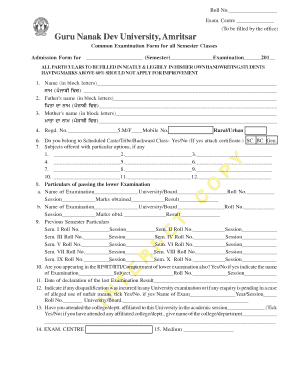
Get Private Candidates Only For Semester System - Guru Nanak Dev - Gndu Ac
How it works
-
Open form follow the instructions
-
Easily sign the form with your finger
-
Send filled & signed form or save
How to fill out the Private Candidates Only For Semester System - Guru Nanak Dev - Gndu Ac online
This guide provides a detailed and user-friendly approach to filling out the Private Candidates Only For Semester System form at Guru Nanak Dev University, Amritsar. Follow the instructions carefully to ensure all necessary information is accurately provided.
Follow the steps to correctly complete your application form.
- Click the ‘Get Form’ button to obtain the form and open it in your preferred editor.
- Begin by filling in your roll number and exam centre, which will be provided by the office. Ensure these details are accurately noted.
- Carefully enter your name in block letters. Make sure it matches your official documents exactly.
- Fill in your father's name and your mother's name in block letters. This is required for identification purposes.
- Provide your registered number and specify your mobile number. Indicate whether you reside in a rural or urban area.
- Indicate if you belong to a Scheduled Caste, Tribe, or Backward Class by ticking 'Yes' or 'No'. If you answer 'Yes', attach the required certificate.
- List the subjects you are opting for, filling in up to twelve entries as appropriate for your course.
- Provide particulars of passing the lower examination, including the name of the examination, university or board, roll number, session, marks obtained, and result.
- Include your previous semester particulars, providing roll numbers and sessions for all applicable semesters.
- If you are reappearing for any compartment exams, mark 'Yes' and provide the names of the examination, subject, roll number, and session.
- Fill in the date when the result of your last examination was declared.
- Indicate if you incurred any disqualifications or if any inquiries are pending concerning unfair means in examinations.
- Confirm whether you attended a college or department affiliated with the university during the current academic session and provide the name if applicable.
- Choose your examination centre from the list provided.
- Specify the medium of instruction you prefer.
- Affix your recent passport-sized photograph as required and provide your declaration.
- Collect the signatures of the attesting authority as required, ensuring all necessary certificates are attached.
- Finally, review all provided information for accuracy, then save your changes. You can proceed to download, print, or share the form as needed.
Complete your application form online today and ensure a smooth submission process.
GNDU is among Top Ten “High Performing State Public Universities” across India by MHRD.
Industry-leading security and compliance
US Legal Forms protects your data by complying with industry-specific security standards.
-
In businnes since 199725+ years providing professional legal documents.
-
Accredited businessGuarantees that a business meets BBB accreditation standards in the US and Canada.
-
Secured by BraintreeValidated Level 1 PCI DSS compliant payment gateway that accepts most major credit and debit card brands from across the globe.


