Loading
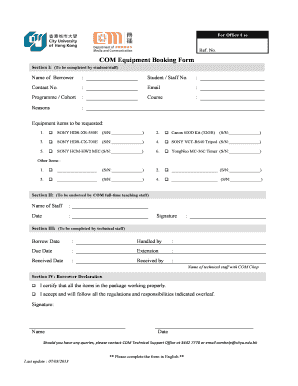
Get Com Equipment Booking Form - Department Of Media And - Com Cityu Edu
How it works
-
Open form follow the instructions
-
Easily sign the form with your finger
-
Send filled & signed form or save
How to fill out the COM Equipment Booking Form - Department Of Media And - Com Cityu Edu online
Filling out the COM Equipment Booking Form is an essential process for those looking to borrow media equipment from the Department of Media and Communication. This guide provides a clear and structured approach to help users accurately complete the form online.
Follow the steps to successfully complete the COM Equipment Booking Form.
- Click ‘Get Form’ button to obtain the form and open it in the editor.
- Begin by entering your personal details in Section I. Fill in the name of the borrower, student or staff number, contact number, and email address. Ensure that all details are accurate for effective communication.
- Continue by providing your programme or cohort and the specific course you are enrolled in. This data helps to ensure that the equipment is allocated appropriately.
- In the 'Reasons' field, briefly explain why you need the equipment. This provides context for your request and may assist in the approval process.
- List the equipment items you wish to request. There are specific fields provided for item names and serial numbers. Clearly write down the name of the equipment and include its serial number to avoid issues during the checkout process.
- If you require additional items beyond those listed, use the corresponding fields under 'Other Items' to specify these requests along with their serial numbers.
- Section II must be endorsed by a full-time teaching staff member in the Department. Ensure that the staff member fills in their name, the date, and provides a signature to validate your request.
- Section III is to be completed by technical staff after you submit your form. Therefore, focus on Sections I and II for your part.
- In the Borrower Declaration section, confirm that all items in the package are working properly and accept the regulations stated. Sign and date this section to complete your part of the form.
- Once all sections are filled out, review your entries for accuracy. After this, you can save changes, download, print, or share the completed form as needed.
Complete your COM Equipment Booking Form online today and ensure a seamless equipment borrowing experience.
Industry-leading security and compliance
US Legal Forms protects your data by complying with industry-specific security standards.
-
In businnes since 199725+ years providing professional legal documents.
-
Accredited businessGuarantees that a business meets BBB accreditation standards in the US and Canada.
-
Secured by BraintreeValidated Level 1 PCI DSS compliant payment gateway that accepts most major credit and debit card brands from across the globe.


