Loading
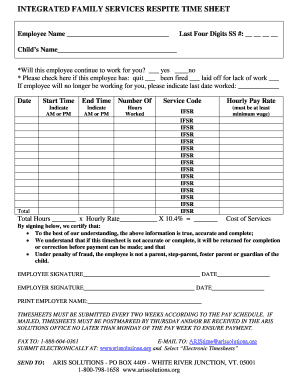
Get Aris Solutions Timesheet
How it works
-
Open form follow the instructions
-
Easily sign the form with your finger
-
Send filled & signed form or save
How to fill out the Aris Solutions Timesheet online
This guide provides a professional and supportive approach to completing the Aris Solutions Timesheet online. Each section and field will be clearly explained to help users understand the process, ensuring accurate and timely submissions.
Follow the steps to complete your timesheet accurately and efficiently.
- Click 'Get Form' button to access the timesheet and open it in the designated editor.
- Enter the employee's name in the designated field to ensure proper identification.
- Input the last four digits of the employee's Social Security number in the provided space to maintain confidentiality.
- Fill in the child's name accurately. This is crucial for linking the service provided to the correct individual.
- Indicate whether the employee will continue working for you by checking 'yes' or 'no'. If no, complete the last date worked.
- Document the start and end times of each service session, ensuring to specify AM or PM for clarity.
- Record the number of hours worked during each session to reflect the appropriate compensation.
- Enter the service code in the designated field, ensuring accuracy to avoid payment issues.
- Specify the hourly pay rate, ensuring it meets at least the minimum wage requirement.
- Calculate total hours worked and multiply by the hourly rate, then apply the 10.4% factor to determine the cost of services.
- Both the employee and employer must sign the timesheet in the designated areas and provide the dates of signing.
- Finally, save your changes, and choose to download, print, or share the completed timesheet as necessary.
Complete your Aris Solutions Timesheet online today to ensure timely payment for services rendered.
Instead, you'll need to use the tools in the Comment toolbar to mark up the text. For proofreading, we recommend using the Highlight, Strikethrough, Replace/Insert Text, and Sticky Note tools to annotate a PDF. These tools also let you create a comment to accompany your text markup.
Industry-leading security and compliance
US Legal Forms protects your data by complying with industry-specific security standards.
-
In businnes since 199725+ years providing professional legal documents.
-
Accredited businessGuarantees that a business meets BBB accreditation standards in the US and Canada.
-
Secured by BraintreeValidated Level 1 PCI DSS compliant payment gateway that accepts most major credit and debit card brands from across the globe.


