Loading
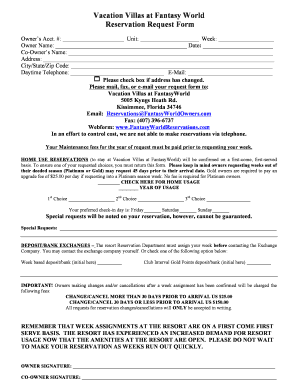
Get Fantasyworldreservations Com
How it works
-
Open form follow the instructions
-
Easily sign the form with your finger
-
Send filled & signed form or save
How to fill out the Fantasyworldreservations Com online
This guide provides clear instructions on how to successfully complete the Fantasyworldreservations Com reservation request form. Whether you are a first-time user or require a refresher, this comprehensive walkthrough will support you in submitting your request smoothly.
Follow the steps to complete your reservation request form.
- Press the ‘Get Form’ button to obtain the reservation request form and open it in your preferred editor.
- In the first section, enter your owner's account number, unit, and week. These details help identify your reservation request accurately.
- Provide the owner's name and the date of the request. If there is a co-owner, include their name in the designated field to ensure all parties are acknowledged.
- Fill in your current address, including city, state, and zip code. This information is essential for communication regarding your reservation.
- Enter a daytime telephone number and email address. This allows the reservation department to reach you easily with any updates or confirmations.
- If your address has changed, check the designated box to indicate this update.
- In the home use reservations section, check the appropriate box for home usage and specify your year of usage, along with your top three choice weeks.
- Indicate your preferred check-in day by selecting from Friday, Saturday, or Sunday. This ensures your preference is noted.
- Include any special requests that you may have. Although these cannot be guaranteed, they will be acknowledged in your reservation.
- For deposit options, choose either week-based deposit or club interval gold points and initial accordingly. This informs the reservation department of your preference.
- Review the cancellation and change policy carefully and ensure that you understand the associated fees for making changes to your reservation.
- Finally, ensure both the owner and co-owner sign the form at the bottom of the document to validate your reservation request.
- Once you have filled out all sections of the form, save your changes, and download or print a copy for your records. Then, email, fax, or mail the completed form to the vacation villas at Fantasy World.
Complete your reservation request form online today to secure your desired stay!
Related links form
But did you know you can have tons of fun without leaving our resort? Fun poolside games and mini-golf challenges are just the start of what we have to offer on site!
Industry-leading security and compliance
US Legal Forms protects your data by complying with industry-specific security standards.
-
In businnes since 199725+ years providing professional legal documents.
-
Accredited businessGuarantees that a business meets BBB accreditation standards in the US and Canada.
-
Secured by BraintreeValidated Level 1 PCI DSS compliant payment gateway that accepts most major credit and debit card brands from across the globe.


