Loading
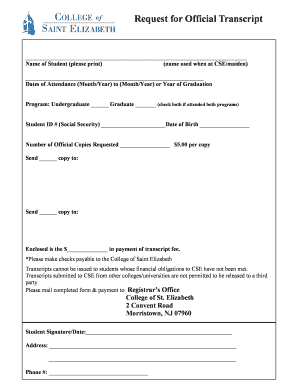
Get College Of Saint Elizabeth Transcript Request
How it works
-
Open form follow the instructions
-
Easily sign the form with your finger
-
Send filled & signed form or save
How to fill out the College Of Saint Elizabeth Transcript Request online
Filling out the College Of Saint Elizabeth Transcript Request form online is a straightforward process. This guide will provide you with clear, step-by-step instructions to ensure that your request is completed accurately and efficiently.
Follow the steps to complete your transcript request.
- Click ‘Get Form’ button to obtain the form and open it in the editor.
- Begin by entering the name of the student as it was used while attending the College Of Saint Elizabeth, including any maiden names if applicable.
- Provide the dates of attendance by filling in the month and year for both the start and end of your enrollment or simply the year of graduation.
- Indicate your program of study by checking the appropriate box for either Undergraduate or Graduate, or both if applicable.
- Fill in your Student ID number (or Social Security number) and your date of birth to help identify your records.
- Specify the number of official copies you are requesting, noting that there is a fee of $5.00 per copy.
- Indicate the destinations for each copy by filling in the appropriate addresses.
- Include payment for the transcript fee by writing the total amount enclosed on the form. Ensure checks are made payable to the College of Saint Elizabeth.
- Sign and date the form at the designated section to authorize your request.
- Provide your current address and phone number to ensure proper contact for any updates or issues.
- Once you have reviewed all the information for accuracy, you can save your changes, download, print, or share the completed form as needed.
Complete your transcript request online today to ensure timely processing.
Any Further Help Required? Visit Us: Director DSW. Vidyapeeth Vidyarthi Bhavan, B Road, Churchgate, Mumbai 400020. Contact Number (whatsapp only) : +919930116181. Email : attestation@mu.ac.in. support@etranscript.in.
Industry-leading security and compliance
US Legal Forms protects your data by complying with industry-specific security standards.
-
In businnes since 199725+ years providing professional legal documents.
-
Accredited businessGuarantees that a business meets BBB accreditation standards in the US and Canada.
-
Secured by BraintreeValidated Level 1 PCI DSS compliant payment gateway that accepts most major credit and debit card brands from across the globe.


