Loading
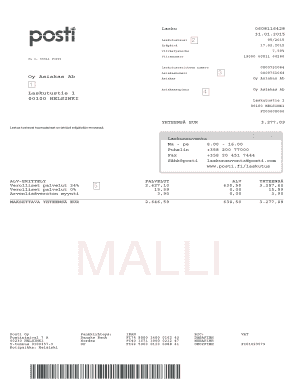
Get Pl 6
How it works
-
Open form follow the instructions
-
Easily sign the form with your finger
-
Send filled & signed form or save
How to fill out the PL 6 online
The PL 6 form is an essential document for processing invoices. This guide will provide clear and user-friendly instructions for filling out the form online, ensuring you complete it accurately and efficiently.
Follow the steps to fill out the PL 6 form effectively.
- Click ‘Get Form’ button to obtain the form and open it in the editor.
- Begin by entering the billing period, which is defined by the agreement between the customer and the service provider. Specify the relevant timeframe accurately.
- Fill in the customer information, including the customer number and the name associated with the invoice. This ensures accurate identification.
- Provide details for the VAT number and confirm that all parties involved are listed correctly.
- Complete the summary of services, categorizing them by tax rate, and ensuring that the total amount due reflects all applicable taxes and discounts.
- Utilize the info codes if applicable, as they can help sort or categorize charges according to your needs.
- Ensure that all verifications are conducted, checking for any discrepancies, especially in pricing and service details.
- Finally, save your changes, and choose to download, print, or share the PL 6 form as needed.
Complete your PL 6 form online today for a smooth billing process.
The main purpose of proofreading is to improve the quality of the paper, ensuring there are no lingering mistakes, and correcting generalized discourse errors or writing inconsistencies. Essentially, you want to make sure you have a well-defined communication goal.
Industry-leading security and compliance
US Legal Forms protects your data by complying with industry-specific security standards.
-
In businnes since 199725+ years providing professional legal documents.
-
Accredited businessGuarantees that a business meets BBB accreditation standards in the US and Canada.
-
Secured by BraintreeValidated Level 1 PCI DSS compliant payment gateway that accepts most major credit and debit card brands from across the globe.


