Loading
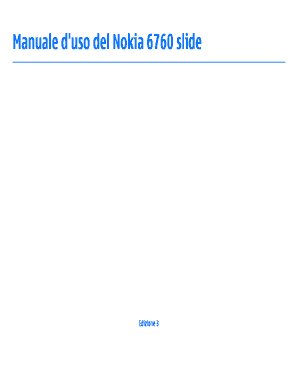
Get Manuale D'uso Del Nokia 6760 Slide - Microsoft
How it works
-
Open form follow the instructions
-
Easily sign the form with your finger
-
Send filled & signed form or save
How to use or fill out the Manuale D'uso Del Nokia 6760 Slide - Microsoft online
This guide provides comprehensive instructions on how to effectively fill out the Manuale D'uso Del Nokia 6760 Slide online. It is designed to assist users at all levels, ensuring a clear understanding of each component.
Follow the steps to easily navigate the Manuale D'uso Del Nokia 6760 Slide online.
- Click the ‘Get Form’ button to obtain the form and open it in a downloadable format.
- Begin by reviewing the document's index for an overview of sections. Identify which parts are most relevant to your needs.
- Go through each section systematically, ensuring to read through the safety instructions at the beginning.
- For technical specifications, refer to the sections dedicated to operational guidelines and device billing.
- Complete any required fields, such as warranty information or user setup instructions, ensuring accuracy.
- Review the instructions for features like connectivity and personalization options relevant to the device.
Make sure to complete your documentation tasks online to leverage the full range of features available.
Tips For Effective Proofreading Proofread backwards. ... Place a ruler under each line as you read it. ... Know your own typical mistakes. ... Proofread for one type of error at a time. ... Try to make a break between writing and proofreading. ... Proofread at the time of day when you are most alert to spotting errors.
Industry-leading security and compliance
US Legal Forms protects your data by complying with industry-specific security standards.
-
In businnes since 199725+ years providing professional legal documents.
-
Accredited businessGuarantees that a business meets BBB accreditation standards in the US and Canada.
-
Secured by BraintreeValidated Level 1 PCI DSS compliant payment gateway that accepts most major credit and debit card brands from across the globe.


