Loading
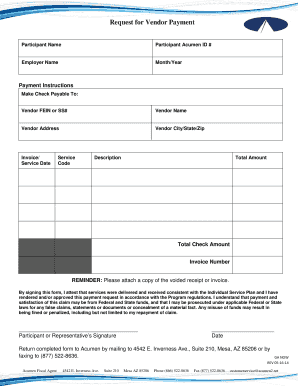
Get Ga Now Request For Vendor Payment - Acumen Fiscal Agent
How it works
-
Open form follow the instructions
-
Easily sign the form with your finger
-
Send filled & signed form or save
How to fill out the GA NOW Request For Vendor Payment - Acumen Fiscal Agent online
The GA NOW Request for Vendor Payment is an essential document used to request payment for services rendered. This guide offers clear, step-by-step instructions on how to complete this form online, ensuring a smooth and efficient submission process.
Follow the steps to fill out the form accurately.
- Click ‘Get Form’ button to obtain the form and open it in the online editor.
- Begin by filling in the participant name, ensuring it matches the name on official documents. Enter the Acumen ID number associated with the participant, which is important for identification purposes.
- Input the employer's name in the designated field. This helps clarify who the services were rendered for.
- Indicate the month and year for which the payment is requested. This information is crucial for accurate record-keeping.
- In the payment instructions section, specify the name to whom the check should be made payable. This ensures that the payment goes to the correct party.
- Fill in the vendor's Federal Employer Identification Number (FEIN) or Social Security Number (SS#) to provide essential identification details.
- Provide the vendor's name, address, city, state, and zip code in the fields provided. This information is vital for processing the payment.
- Enter the invoice or service date, which needs to correspond with the date the services were provided.
- Indicate the service code applicable to the services rendered, which can typically be found in the service guidelines.
- Provide a detailed description of the services rendered to ensure clarity regarding the request for payment.
- Clearly state the total amount being requested and the total check amount, ensuring consistency between the two fields.
- Include the invoice number related to the payment request for internal and external tracking purposes.
- As a reminder, attach a copy of the voided receipt or invoice to validate the payment request.
- By signing the form, confirm that services were provided and received as outlined in the Individual Service Plan and that the payment request complies with program regulations.
- Finally, save your changes, download a copy of the completed form, print it, or share it as needed before submission.
Complete and submit your GA NOW Request for Vendor Payment online today for efficient processing.
When writing a date, a comma is used to separate the day from the month, and the date from the year. July 4, 1776, was an important day in American history. I was born on Sunday, May 12, 1968. But if you're writing the date in day-month-year format, you don't need a comma.
Industry-leading security and compliance
US Legal Forms protects your data by complying with industry-specific security standards.
-
In businnes since 199725+ years providing professional legal documents.
-
Accredited businessGuarantees that a business meets BBB accreditation standards in the US and Canada.
-
Secured by BraintreeValidated Level 1 PCI DSS compliant payment gateway that accepts most major credit and debit card brands from across the globe.


