Loading
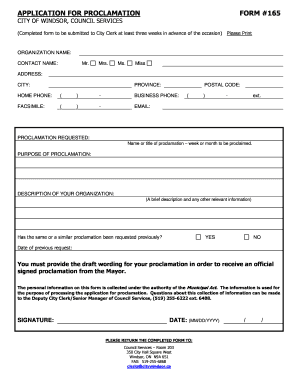
Get Proclamation - City Of Windsor
How it works
-
Open form follow the instructions
-
Easily sign the form with your finger
-
Send filled & signed form or save
How to fill out the Proclamation - City Of Windsor online
This guide provides a clear and supportive overview of the process for completing the Proclamation - City Of Windsor form online. By following these steps, users can ensure their application is filled out accurately and efficiently, contributing to the recognition of important events or themes in the community.
Follow the steps to complete your proclamation application online.
- Press the ‘Get Form’ button to access the Proclamation - City Of Windsor form and open it in your preferred form editor.
- Begin by entering your organization's name in the designated field. This should reflect the official name under which your organization operates.
- Next, fill in the contact person's name, selecting the appropriate title (Mr., Mrs., Ms., Miss) before writing their full name.
- Provide the contact person's home address, including street address, city, province, and postal code. Ensure all information is accurate to avoid delays.
- Enter the contact person's home phone number and business phone number in the specified fields, including area codes.
- Fill in the contact person's email address in the designated spot, ensuring correctness for communication.
- Indicate the proclamation type by writing the name or title of the proclamation, specifying the week or month you are requesting.
- Describe the purpose of your proclamation clearly and concisely, ensuring that it is relevant to the occasion.
- Provide a brief description of your organization, including any pertinent details that support your request.
- Respond to the question regarding whether a similar proclamation has been requested before, selecting 'Yes' or 'No,' and if 'Yes', include the date of the previous request.
- Prepare the draft wording for your proclamation as this is necessary to receive an official signed proclamation from the Mayor.
- Once all fields are filled out, review your application for accuracy, then save your changes, download, and print your completed form for submission.
- Submit the completed form by sending it to the City Clerk at the specified address or via the provided fax or email options.
Complete your proclamation application online today and help highlight significant themes or events in your community.
The rose represents the known fact that Windsor is the “City of Roses”. The maple leaf and red background reassure us that Windsor is patriotic—Canadian. Below is the birth date of our city—1854. The laurel leaves on each side glorify our past.
Industry-leading security and compliance
US Legal Forms protects your data by complying with industry-specific security standards.
-
In businnes since 199725+ years providing professional legal documents.
-
Accredited businessGuarantees that a business meets BBB accreditation standards in the US and Canada.
-
Secured by BraintreeValidated Level 1 PCI DSS compliant payment gateway that accepts most major credit and debit card brands from across the globe.


