Loading
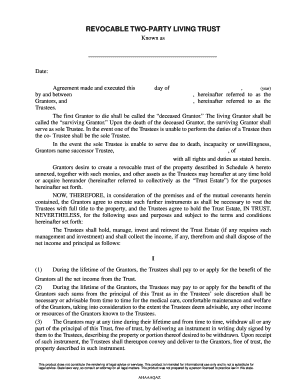
Get Revocable Two-party Living Trust. Software Guide
How it works
-
Open form follow the instructions
-
Easily sign the form with your finger
-
Send filled & signed form or save
How to fill out the Revocable Two-Party Living Trust. Software Guide online
Completing a Revocable Two-Party Living Trust is an essential process for individuals looking to plan their estate in a secure manner. This guide provides user-friendly instructions for filling out the form effectively, ensuring clarity and ease for all users, regardless of their legal experience.
Follow the steps to complete your Revocable Two-Party Living Trust form.
- Click the ‘Get Form’ button to access the form and load it in your document editor.
- Enter the names of the Grantors in the designated space, referring to both parties who are establishing the trust.
- Fill in the date of the agreement on the specified line to indicate when the trust is executed.
- Identify the Trustees by providing their names in the appropriate sections, responsible for managing the trust.
- Designate the successor Trustee by writing their name in the specified spot, outlining who will take over if the primary Trustee cannot.
- Detail the property included in the trust as described in Schedule A, which is to be attached to the form.
- Explain the purposes of the trust clearly in the provided section, indicating how the assets should be managed and disbursed.
- Sign the document where indicated, ensuring all Grantors and Trustees add their signatures.
- Include witness signatures along with their addresses, as required by the form.
- Acquire notarization of the document, which may be necessary depending on state laws governing the execution of living trusts.
- After reviewing all filled sections for accuracy, save your changes. You can then download, print, or share the completed form as needed.
Start filling out your Revocable Two-Party Living Trust online today to secure your estate planning.
Another reason why banks often tell customers they must provide the bank all trust papers is that banks are in a regulated business environment which does require the bank to gather a significant amount of personal data.
Industry-leading security and compliance
US Legal Forms protects your data by complying with industry-specific security standards.
-
In businnes since 199725+ years providing professional legal documents.
-
Accredited businessGuarantees that a business meets BBB accreditation standards in the US and Canada.
-
Secured by BraintreeValidated Level 1 PCI DSS compliant payment gateway that accepts most major credit and debit card brands from across the globe.


