Loading
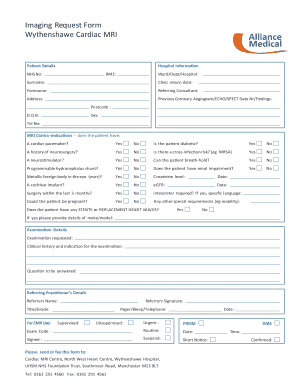
Get Mri Form
How it works
-
Open form follow the instructions
-
Easily sign the form with your finger
-
Send filled & signed form or save
How to fill out the Mri Form online
This guide provides a comprehensive overview of filling out the Mri Form online. Whether you are a health professional or a patient, this step-by-step instruction aims to simplify the process and ensure accuracy in completing the form.
Follow the steps to complete the Mri Form online effectively.
- Click ‘Get Form’ button to obtain the form and open it in the editor.
- Begin by filling in the patient details section. Enter the NHS number, RM2, ward or department, and hospital name. Include the patient's surname, forename, and date of birth (D.O.B). Ensure that you also include the postcode and phone number.
- In the MRI contraindications section, answer the questions about the patient's medical history regarding cardiac pacemakers, diabetes, neurosurgery, and any risk of cross-infection. Provide accurate responses for each item.
- Record the patient's creatinine level and eGFR (estimated Glomerular Filtration Rate) along with the respective dates. This information is crucial for assessing renal function.
- Indicate whether the patient might require an interpreter and specify the language if applicable. Also, include any other special requirements such as mobility assistance.
- Confirm whether the patient has any stents or replacement heart valves, providing details if 'Yes' is selected.
- Complete the examination details section by specifying the examination requested, clinical history, and the indication for the examination.
- Fill in the referring practitioner's details, including their name, signature, title, and contact number. Mark the urgency of the request appropriately.
- Finally, review the entire form for accuracy. Once completed, save your changes, and opt to download, print, or share the form as necessary.
Complete your documents online today for a hassle-free experience!
The MRI personnel will ask you many questions to determine if you can safely be imaged. You will also be asked you weight and height. ... Dental fillings and bridgework are okay, but some bridgework may prevent the radio frequency waves from getting into the body if the head is imaged.
Industry-leading security and compliance
US Legal Forms protects your data by complying with industry-specific security standards.
-
In businnes since 199725+ years providing professional legal documents.
-
Accredited businessGuarantees that a business meets BBB accreditation standards in the US and Canada.
-
Secured by BraintreeValidated Level 1 PCI DSS compliant payment gateway that accepts most major credit and debit card brands from across the globe.


