Loading
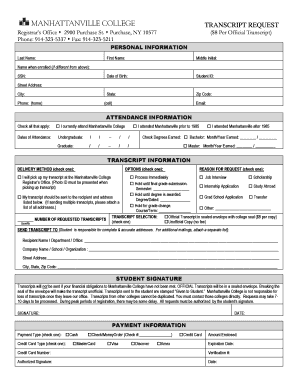
Get Manhattanville College Transcript Request Form
How it works
-
Open form follow the instructions
-
Easily sign the form with your finger
-
Send filled & signed form or save
How to fill out the Manhattanville College Transcript Request Form online
This guide provides a step-by-step approach to completing the Manhattanville College Transcript Request Form online. Whether you are seeking your official transcripts for further education or professional opportunities, this comprehensive guide will assist you in navigating the form with ease.
Follow the steps to successfully fill out the transcript request form.
- Click ‘Get Form’ button to obtain the form and open it in the editor.
- Begin by filling in your personal information. Include your last name, first name, middle initial, date of birth, student ID, state, zip code, and any previous names if they differ from your current name. Additionally, provide your social security number, street address, city, home phone, cell phone, and email address.
- In the attendance information section, check all applicable boxes regarding your enrollment history. Specify the dates of attendance, indicate if you are a current student or if you attended before 1985. Check off relevant degrees earned and include the graduation month and year if applicable.
- Next, navigate to the transcript information section. Choose a delivery method by checking the appropriate box, and select an option detailing the urgency or reason for your transcript request.
- In the transcript selection area, choose between requesting an official transcript or an unofficial copy. Indicate the number of transcripts required.
- Provide complete and accurate recipient information, including the recipient's name, department or office, company name, and their street address, city, state, and zip code. If necessary, attach a separate list for multiple addresses.
- Sign and date the form to authorize the request. Be aware that transcripts will not be sent if financial obligations are not met.
- Finally, complete the payment information section, selecting your payment type and providing the necessary details such as credit card type, amount enclosed, card number, and verification number. Ensure your authorized signature is included.
- After filling out the form, review all information for accuracy. Once confirmed, you can save changes, download, print, or share the completed form.
Complete your Manhattanville College Transcript Request Form online today for prompt processing of your transcript requests.
Thanks. Colleges and universities almost always ask for any transcripts from courses taken beyond high school, whether they are from another college or a community college. Depending on how long ago you went to the state school it may not be required, but usually it still is no matter how long ago it was.
Industry-leading security and compliance
US Legal Forms protects your data by complying with industry-specific security standards.
-
In businnes since 199725+ years providing professional legal documents.
-
Accredited businessGuarantees that a business meets BBB accreditation standards in the US and Canada.
-
Secured by BraintreeValidated Level 1 PCI DSS compliant payment gateway that accepts most major credit and debit card brands from across the globe.


