Loading
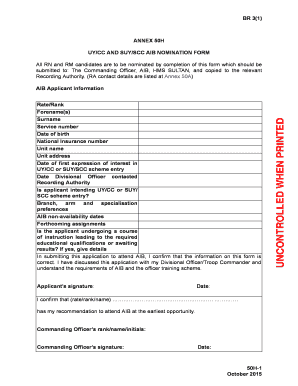
Get Annex 50h - Uycc And Suyscc Aib 3-part Documentation
How it works
-
Open form follow the instructions
-
Easily sign the form with your finger
-
Send filled & signed form or save
How to fill out the Annex 50H - UYCC And SUYSCC AIB 3-Part Documentation online
Filling out the Annex 50H is a crucial step for RN and RM candidates wishing to enter the UY/CC or SUY/SCC scheme. This guide provides clear, step-by-step instructions to help you complete the form accurately and efficiently online.
Follow the steps to complete your Annex 50H form online.
- Click the ‘Get Form’ button to obtain the form and open it in the editor.
- Begin by filling out the 'AIB Applicant Information' section. Enter your rate/rank, forename(s), surname, service number, date of birth, and National Insurance number. Ensure that all information is accurate.
- Next, provide your unit name and unit address. This helps in identifying your current position within the service.
- Indicate the date of your first expression of interest in the UY/CC or SUY/SCC scheme entry. This is important for tracking your application timeline.
- Record the date you contacted your Divisional Officer, as this confirms your engagement in the application process.
- Specify the Recording Authority, referring to the details provided in Annex 50A to ensure correct submission.
- Clarify whether you intend to join the UY/CC or SUY/SCC scheme. Select the appropriate option.
- List your branch, arm, and specialisation preferences. This information guides your potential assignments.
- Detail any AIB non-availability dates that may affect your application process.
- Indicate any forthcoming assignments and their expected dates to prepare for future roles.
- If applicable, confirm if you are undergoing a course leading to required educational qualifications or awaiting results. Provide necessary details here.
- Before submitting, confirm the accuracy of all entered information. Sign the application, add the date, and ensure it is discussed with your Divisional Officer/Troop Commander.
- Your Commanding Officer must also complete their section, providing their recommendation by filling in their rank, name, initials, signing, and dating the form.
- After completing all sections, save your changes, and download the form. You can also print or share it as necessary for submission.
Complete your Annex 50H form online today to ensure your application can proceed smoothly.
Navy Officer Ranks Ensign (ENS, O1) ... Lieutenant, Junior Grade (LTJG, O2) ... Lieutenant (LT, O3) ... Lieutenant Commander (LCDR, O4) ... Commander (CDR, O5) ... Captain (CAPT, O6) ... Rear Admiral Lower Half (RDML,O7) ... Rear Admiral Upper Half (RADM, O8)
Industry-leading security and compliance
US Legal Forms protects your data by complying with industry-specific security standards.
-
In businnes since 199725+ years providing professional legal documents.
-
Accredited businessGuarantees that a business meets BBB accreditation standards in the US and Canada.
-
Secured by BraintreeValidated Level 1 PCI DSS compliant payment gateway that accepts most major credit and debit card brands from across the globe.


