Loading
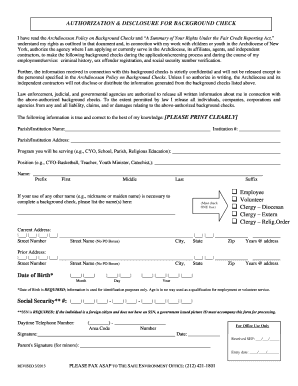
Get Background Check Authorization Form - Archdiocese Of New York
How it works
-
Open form follow the instructions
-
Easily sign the form with your finger
-
Send filled & signed form or save
How to fill out the Background Check Authorization Form - Archdiocese Of New York online
Completing the Background Check Authorization Form for the Archdiocese of New York online is an important step for individuals working with children or youth within the Archdiocese. This guide will provide clear, step-by-step instructions to assist users in accurately filling out the form.
Follow the steps to complete the form online:
- Press the ‘Get Form’ button to access the Background Check Authorization Form and open it in your document editor.
- Carefully read the introductory statement about background checks and ensure you understand your rights as outlined in the Archdiocesan Policy.
- Fill in the 'Parish/Institution Name' and 'Institution #' in the designated fields.
- Provide the 'Parish/Institution Address' including street address, city, state, and zip code.
- Indicate the specific program you will be serving, such as CYO or Religious Education, in the provided section.
- Complete the 'Position' field with your role, using titles like Teacher or Youth Minister.
- Enter your 'Name' by filling in the prefix, first name, middle name, last name, and suffix if applicable.
- If you have any other name(s) that may be needed for the background check, list them in the space provided.
- Check one of the boxes for your role: Employee, Volunteer, Clergy – Diocesan, Clergy – Extern, or Clergy – Religious Order.
- Provide your current address, ensuring to fill in the street number, street name (no PO boxes), city, state, zip, and the number of years at this address.
- If applicable, provide your prior address information and the duration of residence there.
- Fill in your date of birth in the required format, which is crucial for identification.
- Enter your Social Security Number, ensuring it is accurate; if you are a foreign citizen lacking an SSN, ensure to include a government-issued picture ID.
- Input your daytime telephone number with the appropriate area code.
- Check that all information is correct before proceeding to the next step.
- After completing the form, you can save your changes, download, print, or share the Background Check Authorization Form as needed.
Complete your Background Check Authorization Form online today!
The first check, which can be conducted before a conditional offer of employment, can include non-criminal background information such as an applicant's employment history, education, and reference checks. The second report will only include the applicants' criminal history information.
Industry-leading security and compliance
US Legal Forms protects your data by complying with industry-specific security standards.
-
In businnes since 199725+ years providing professional legal documents.
-
Accredited businessGuarantees that a business meets BBB accreditation standards in the US and Canada.
-
Secured by BraintreeValidated Level 1 PCI DSS compliant payment gateway that accepts most major credit and debit card brands from across the globe.


