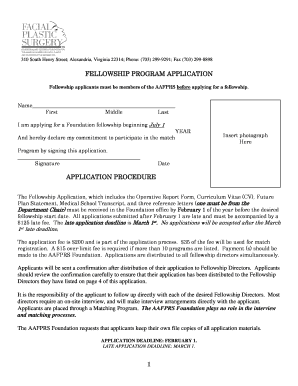
Get Aafprs Fellowship Handbook
How it works
-
Open form follow the instructions
-
Easily sign the form with your finger
-
Send filled & signed form or save
How to fill out the Aafprs Fellowship Handbook online
The Aafprs Fellowship Handbook serves as a comprehensive guide for applicants seeking to apply for fellowships in the field of facial plastic and reconstructive surgery. This guide will provide you with step-by-step instructions on how to accurately fill out the application form online, ensuring that you present your qualifications in the best possible light.
Follow the steps to successfully complete your application.
- Click ‘Get Form’ button to obtain the fellowship application and open it in your preferred online editor.
- Begin by entering your personal information, including your first, middle, and last name, and select the fellowship program you are applying for starting on July 1. Ensure you include the accurate year.
- Upload a recent photograph as required in the designated section of the form.
- Provide your signature and date of application to affirm your commitment to participate in the fellowship match process.
- Complete the education section by entering details regarding your college, graduate school, and medical school experiences. Ensure to include the names of your advisors and any relevant thesis titles.
- Fill out the teaching experience section, detailing your rank, institution, department, and the dates for each position held.
- List your medical license details, board certification, and any upcoming certification dates.
- Provide names and contact information for three references, ensuring that one is from your department chair.
- Indicate the fellowship directors with whom you wish to interview or contact, noting that additional fees apply if you exceed ten program listings.
- Review the entire application for completeness before saving your changes. You can save the application, download, print, or share it as needed.
Start filling out your fellowship application online today to ensure you meet all deadlines.
1:08 4:18 How To Add Columns In Excel? - YouTube YouTube Start of suggested clip End of suggested clip So remember that excel adds a column always towards the left side of a column. So here if i if youMoreSo remember that excel adds a column always towards the left side of a column. So here if i if you wanted to add a column next to v then you want to select the column c.
Industry-leading security and compliance
-
In businnes since 199725+ years providing professional legal documents.
-
Accredited businessGuarantees that a business meets BBB accreditation standards in the US and Canada.
-
Secured by BraintreeValidated Level 1 PCI DSS compliant payment gateway that accepts most major credit and debit card brands from across the globe.


