Loading
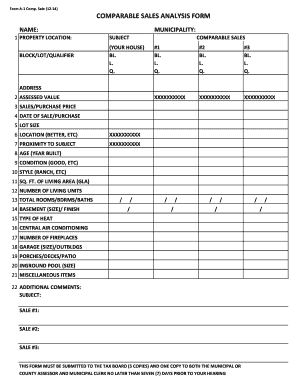
Get A-1 Comp. Sales Comparable Sales Analysis Form
How it works
-
Open form follow the instructions
-
Easily sign the form with your finger
-
Send filled & signed form or save
How to fill out the A-1 Comp. Sales Comparable Sales Analysis Form online
Filling out the A-1 Comp. Sales Comparable Sales Analysis Form can help you present an effective argument regarding your property’s assessed value. This guide will provide step-by-step instructions to ensure you complete each section accurately and confidently.
Follow the steps to successfully complete the form.
- Click ‘Get Form’ button to obtain the form and open it in the editor.
- Begin by entering your property details. In the ‘Subject’ section, fill in your property’s name, block, lot, and qualifier (if applicable). Include the municipality to specify your location.
- Next, identify comparable sales properties. Enter the block and lot numbers for at least three properties that are similar to yours under ‘Comparable Sales’ #1, #2, and #3. Fill in their addresses as well.
- In the ‘Assessed Value’ section, enter the assessed value of your property as it appears on prior documents.
- Record the sale/purchase price of each comparable property as listed on their respective deeds.
- Input the date of sale/purchase for each comparable property using the closing or deed date.
- For lot size, specify dimensions such as ‘50’ x 150’ or state acreage. Add comments for characteristics like ‘wooded’ or ‘irregular shape’ under the ‘Additional Comments’ section.
- Assess the location of your property compared to the comparables, using descriptors like ‘better’ or ‘worse’.
- Indicate the proximity of the comparable properties to yours, noting whether they are in the same neighborhood, next door, or further away.
- For age, enter the year each property was built.
- Review and state the condition of each property. Use terms like ‘good’ or ‘excellent’ and confirm details from your observations.
- Identify the style of each property (e.g., ranch, colonial) to provide context for comparisons.
- Enter the square footage of the living area for each property.
- Document the number of living units each property has, ensuring appropriate comparisons.
- Count and record the total number of rooms, bedrooms, and baths in a standardized format.
- Specify the basement details, including size and finish percentage.
- Detail the heating type, specifying fuel and system type.
- Indicate whether central air conditioning is present and specify its operational status.
- Record the number of fireplaces, garage details, porches, decks, and patios provided in the section.
- If applicable, describe in-ground pools, including dimensions and conditions.
- List any miscellaneous items that may impact property value.
- In the ‘Additional Comments’ section, include any crucial details regarding each property that have not yet been covered.
- After completing the form, save your changes. You can download, print, or share the completed form as needed.
Start filling out your documents online today for a clearer property valuation.
For example, an appraiser is considering a property that sold for $100,000 as a comparable. After all adjustments are made, the indicated value of the comparable is $121,000, a 21% difference in the comparable's sale price. This property, if allowed at all, would be a weak indicator of value.
Industry-leading security and compliance
US Legal Forms protects your data by complying with industry-specific security standards.
-
In businnes since 199725+ years providing professional legal documents.
-
Accredited businessGuarantees that a business meets BBB accreditation standards in the US and Canada.
-
Secured by BraintreeValidated Level 1 PCI DSS compliant payment gateway that accepts most major credit and debit card brands from across the globe.


