Loading
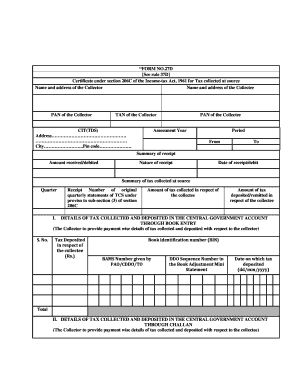
Get Form 27d
How it works
-
Open form follow the instructions
-
Easily sign the form with your finger
-
Send filled & signed form or save
How to fill out the Form 27d online
Form 27d is a certificate issued under section 206C of the Income-tax Act, 1961 for tax collected at source. This guide provides clear, step-by-step instructions on how to complete the form online, ensuring accuracy and compliance with relevant regulations.
Follow the steps to effectively fill out Form 27d online.
- Press the ‘Get Form’ button to access the form and open it in the editing interface.
- Begin by entering the name and address of the collector, ensuring accurate information is provided.
- Input the Personal Identification Number (PAN) and Tax Deduction and Collection Account Number (TAN) of the collector.
- Provide the address details, including city and pin code, to ensure proper identification of the collector's location.
- Fill in the PAN of the collectee and specify the assessment year for which the tax is collected.
- Indicate the period of tax collection by filling in the 'From' and 'To' dates.
- Complete the summary of receipt section by entering the amount received or debited, nature of receipt, and date of receipt or debit.
- For the summary of tax collected at source, provide the quarter information and receipt number of the original quarterly statements.
- Fill in the amount of tax collected in respect of the collectee and the amount of tax deposited or remitted.
- If applicable, provide detailed payment-wise information for tax collected and deposited in the Central Government account through book entry or challan.
- In the verification section, enter the name, position, and signature of the responsible person certifying the accuracy of the information provided.
- Review all entered details for accuracy before finalizing. Save your changes, then download, print, or share the completed form as needed.
Complete your Form 27d online to ensure accurate tax reporting.
Forms 24Q, 26Q, 27Q, 27EQ, 27D are all income tax return forms to declare Tax Deducted at Source (TDS) and have to be submitted to the Income Tax Department.
Industry-leading security and compliance
US Legal Forms protects your data by complying with industry-specific security standards.
-
In businnes since 199725+ years providing professional legal documents.
-
Accredited businessGuarantees that a business meets BBB accreditation standards in the US and Canada.
-
Secured by BraintreeValidated Level 1 PCI DSS compliant payment gateway that accepts most major credit and debit card brands from across the globe.


