Loading
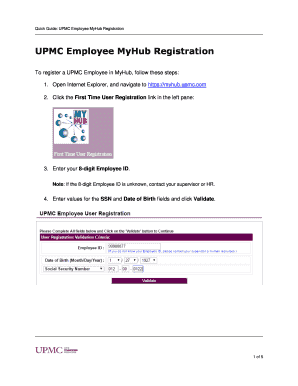
Get Upmc My Hub
How it works
-
Open form follow the instructions
-
Easily sign the form with your finger
-
Send filled & signed form or save
How to fill out the Upmc My Hub online
Filling out the Upmc My Hub form is an essential process for UPMC employees to gain access to their online resources. This guide provides clear and supportive instructions to help users complete the registration seamlessly.
Follow the steps to successfully register on Upmc My Hub.
- Click the ‘Get Form’ button to begin the registration process. This will enable you to obtain the necessary form for the My Hub registration.
- Complete the required fields by providing your 8-digit Employee ID. If you do not know your Employee ID, please reach out to your supervisor or Human Resources for assistance.
- Input your Social Security Number (SSN) and date of birth. After entering this information, click 'Validate' to proceed.
- You will then see a new screen prompt. Type a secure password in the 'New Password' field and re-enter it in the 'Confirm Password' field to verify.
- Next, click 'Proceed with Request' to advance.
- Provide an alternate email address, select your cell phone carrier, and enter your cell phone number for contact purposes.
- Choose your challenge questions and provide the corresponding answers to enhance your account security.
- Select a security image that will represent your account and help verify your identity during the login process.
- You will have the opportunity to enter a personal welcome message for your account.
- Finally, click 'Submit' to complete your registration.
Complete your registration in Upmc My Hub online today to access your employee resources.
Please note: Click Log in (upper right corner) Choose “Request New Password” This will take you to the following screen. Fill in your email and complete the captcha, then hit E-mail New Password. An email will be sent to you with instructions on how to reset your password.
Industry-leading security and compliance
US Legal Forms protects your data by complying with industry-specific security standards.
-
In businnes since 199725+ years providing professional legal documents.
-
Accredited businessGuarantees that a business meets BBB accreditation standards in the US and Canada.
-
Secured by BraintreeValidated Level 1 PCI DSS compliant payment gateway that accepts most major credit and debit card brands from across the globe.


