Loading
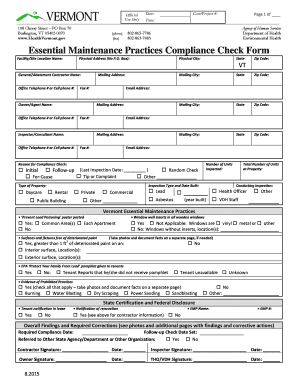
Get Essential Maintenance Practices Compliance Check Form - Vermont ... - Healthvermont
How it works
-
Open form follow the instructions
-
Easily sign the form with your finger
-
Send filled & signed form or save
How to fill out the Essential Maintenance Practices Compliance Check Form - Vermont ... - Healthvermont online
This guide provides a comprehensive overview of how to accurately complete the Essential Maintenance Practices Compliance Check Form. Designed to support users of all experience levels, these instructions will help you navigate each section of the form effectively.
Follow the steps to successfully complete the compliance check form online.
- Press the ‘Get Form’ button to obtain the Essential Maintenance Practices Compliance Check Form and open it in your preferred editor.
- Begin by entering the date at the top of the form. This will establish a timeline for your compliance check.
- Locate the section for 'Facility/Site Location Name' and fill in the name of the facility or site being inspected.
- In the 'Physical Address' field, provide the complete physical address of the site, ensuring to exclude any P.O. Box information.
- Fill out the general or abatement contractor's name, their office telephone number or cell phone number, and their mailing address.
- Next, enter the owner's or agent's name along with their fax number, ensuring to include the names of additional inspectors or consultants as required.
- In the 'Reason for Compliance Check' section, select the appropriate option by marking the corresponding checkbox.
- Input the total number of units to be inspected in the 'Number of Units Inspected' section, specifying if it is a random check, initial check, follow-up, or for some other reason.
- Proceed to indicate the type of property such as daycare, rental, private, public building, etc., by marking the relevant checkbox.
- Complete the inspection type and indicate the year built in the designated fields.
- Under the Vermont Essential Maintenance Practices section, confirm whether the necessary preventive measures are in place by marking ‘Yes’ or ‘No’ as applicable.
- Acknowledge whether pamphlets have been issued to tenants and document any prohibited practices that were observed during the inspection.
- In the State Certification and Federal Disclosure section, verify the required notifications around tenant leases and renovations.
- Fill in the overall findings and required corrections, ensuring to note the required compliance date, follow-up check date set, and any referrals made.
- Lastly, collect signatures from the contractor, owner, and inspector along with the appropriate dates, confirming the completion of the form.
Ensure your compliance by completing the Essential Maintenance Practices Compliance Check Form online today.
In California, all homes built before 1978 are presumed to contain lead. (17 Cal. Code Regs., § 35043.)
Industry-leading security and compliance
US Legal Forms protects your data by complying with industry-specific security standards.
-
In businnes since 199725+ years providing professional legal documents.
-
Accredited businessGuarantees that a business meets BBB accreditation standards in the US and Canada.
-
Secured by BraintreeValidated Level 1 PCI DSS compliant payment gateway that accepts most major credit and debit card brands from across the globe.


