Loading
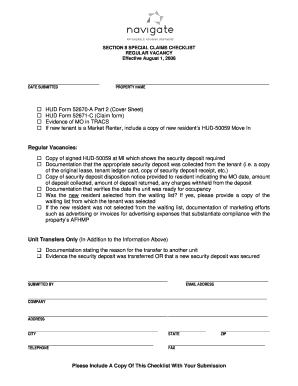
Get Hud Form 52670-a Part 2 (cover Sheet) Hud Form ... - Navigate
How it works
-
Open form follow the instructions
-
Easily sign the form with your finger
-
Send filled & signed form or save
How to fill out the HUD Form 52670-A Part 2 (Cover Sheet) online
This guide provides a comprehensive overview of how to successfully complete the HUD Form 52670-A Part 2 (Cover Sheet). By following these clear steps, users can ensure they accurately fill out the necessary information for their submission.
Follow the steps to complete the form effectively.
- Click ‘Get Form’ button to acquire the form and open it in the designated online editor.
- Begin by entering the date submitted in the designated field at the top of the cover sheet.
- Fill in the property name where indicated, ensuring it matches the documentation provided.
- Check off the relevant documents included with the submission, such as the HUD Form 52671-C (Claim form) and evidence of the move-in in TRACS.
- For regular vacancies, provide a copy of the signed HUD-50059 form showing the required security deposit.
- Attach documentation that proves the appropriate security deposit was collected, such as the original lease or tenant ledger.
- Include a copy of the security deposit disposition notice provided to the resident, detailing the amount collected and returned.
- Document the date the unit was ready for occupancy in the required section.
- If a new resident was selected from the waiting list, attach a copy of that waiting list.
- In cases where the resident was not selected from the waiting list, provide documentation of marketing efforts that support compliance with the property’s AFHMP.
- For unit transfers, provide documentation stating the reason for the transfer and evidence of the security deposit transfer.
- Once all fields are completed, review the information for accuracy, then save changes, download, print, or share the form as needed.
Complete your documentation online today for a smooth submission process!
Industry-leading security and compliance
US Legal Forms protects your data by complying with industry-specific security standards.
-
In businnes since 199725+ years providing professional legal documents.
-
Accredited businessGuarantees that a business meets BBB accreditation standards in the US and Canada.
-
Secured by BraintreeValidated Level 1 PCI DSS compliant payment gateway that accepts most major credit and debit card brands from across the globe.


