Loading
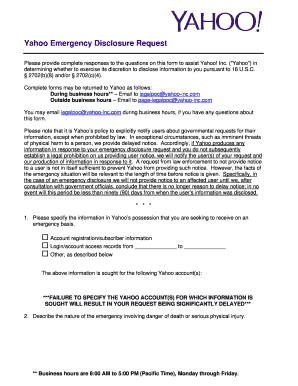
Get Yahoo Emergency Disclosure Request Form 5 21 14.docx
How it works
-
Open form follow the instructions
-
Easily sign the form with your finger
-
Send filled & signed form or save
How to fill out the Yahoo Emergency Disclosure Request Form 5 21 14.docx online
Navigating the Yahoo Emergency Disclosure Request Form 5 21 14.docx can be a crucial step in securing necessary information during urgent situations. This guide will provide clear, step-by-step instructions for completing the form online, ensuring a smooth process for those seeking to fill it out accurately.
Follow the steps to effectively complete the form.
- Click the ‘Get Form’ button to obtain the form and open it in the designated editor.
- In the first section, specify the information you are seeking from Yahoo. Choose from the options provided, such as account registration information or login records, and clearly list the Yahoo account(s) involved. Remember, omitting account details will significantly delay your request.
- Describe the nature of the emergency situation. Provide details about the danger of death or serious physical injury that makes your request urgent.
- Indicate whose life or physical safety is threatened due to the emergency. Be specific to assist in the evaluation process.
- Explain the urgency of the situation by outlining any deadlines that exist for receiving the information. This will help demonstrate the need for immediate action.
- Detail how the information you are seeking will contribute to averting the threatened danger. Provide a clear connection between the requested data and the potential resolution of the emergency.
- Discuss why normal disclosure processes are inadequate for acquiring the needed information. Address any applicable statutory procedures that may not be sufficient.
- Attach any supporting documents that may aid your request, such as relevant emails or communications, and explain their importance. Ensure everything is clearly labeled.
- Complete the declaration section, including your signature, date, printed name, title, and agency. This certification is crucial for the form's validity.
- After filling out all sections, ensure that you review the form for accuracy. Once finalized, save any changes, and you may choose to download, print, or share the completed form as needed.
Take action now and complete your documents online for a seamless submission process.
Related links form
Industry-leading security and compliance
US Legal Forms protects your data by complying with industry-specific security standards.
-
In businnes since 199725+ years providing professional legal documents.
-
Accredited businessGuarantees that a business meets BBB accreditation standards in the US and Canada.
-
Secured by BraintreeValidated Level 1 PCI DSS compliant payment gateway that accepts most major credit and debit card brands from across the globe.


